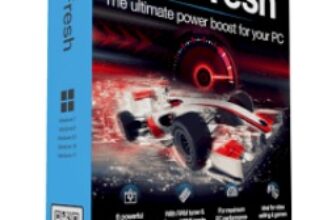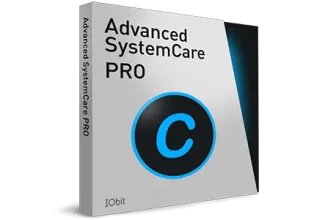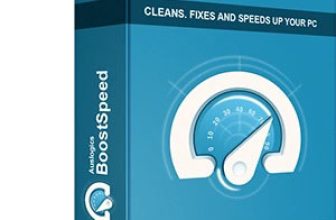Restoro Review 2024 – A Top Pick for Fixing Your Windows PC Issues and Optimizing Its Performance
Restoro is a powerful PC repairing tool that safely repairs and restores Windows PCs to an optimal state with the help of advanced tools. The app protects PCs from malware, frees disk space, detects security threats in real time, and replaces damaged Windows files. The software’s technology eliminates the need for reinstalling the OS by restoring not only the Windows OS but also all damaged or corrupted Windows files. Restoro has exclusive access to a consistently updated online database of fresh system components that allows the software to repair virus and malware damage to your PC.
Pros&Cons
Restoro Pros & Cons
Features table
Restoro Features Table
| Supported devices | Windows XP, Vista, 7, 8, 8.1, and 10 |
| PC Cleanup | |
| Email Protection | |
| Scheduled Cleaning | |
| Disk Defragmentation | |
| Startup Optimization | |
| Registry Cleaner | |
| Real-time Monitoring | |
| File Recovery | |
| Untrusted programs blocking | |
| Internet Booster | |
| Software Updater | |
| Customer support | 24/7 free support, online support, contact form, support ticket, and FAQs |
| Price | $39.95 for one-time use $69.95 per year for 1 license $99.95 per year for 3 licenses |
| Website | https://www.restoro.com |
Version comparison
Restoro Features Comparison With The Previous Version
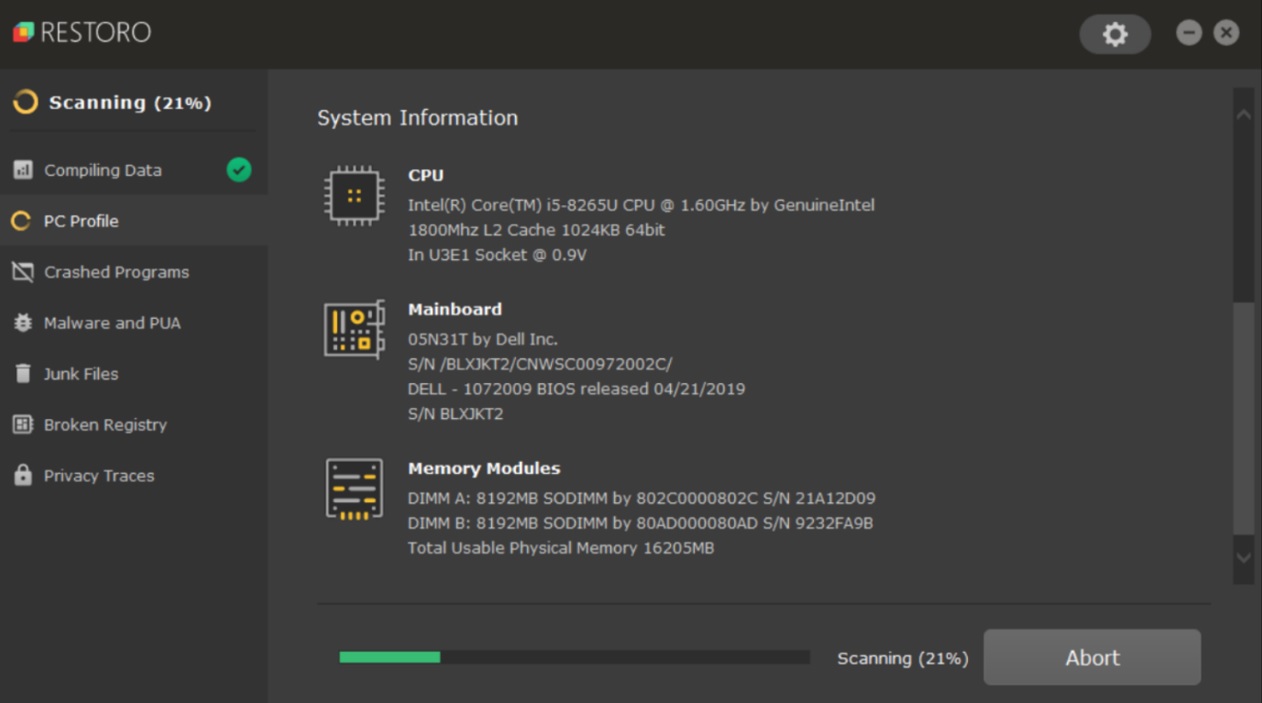
Not much has been added to the latest version of Restoro other than a few improvements to the software’s programming that makes it faster and more efficient than before. The company has also fixed some bugs that led to the previous versions crashing or stopping mid-scans. Some of these bugs were reported by several users and software reviewers on review sites and tech forums.
Restoro seems to have been aware of these bugs and has promptly taken action to either fix or remove the buggy features. Other than the general improvement to the software’s general programming and these few bug fixes, there isn’t a major difference between Restoro’s current version and its predecessor.
My personal experience
My Personal Experience Using Restoro Repair Tool
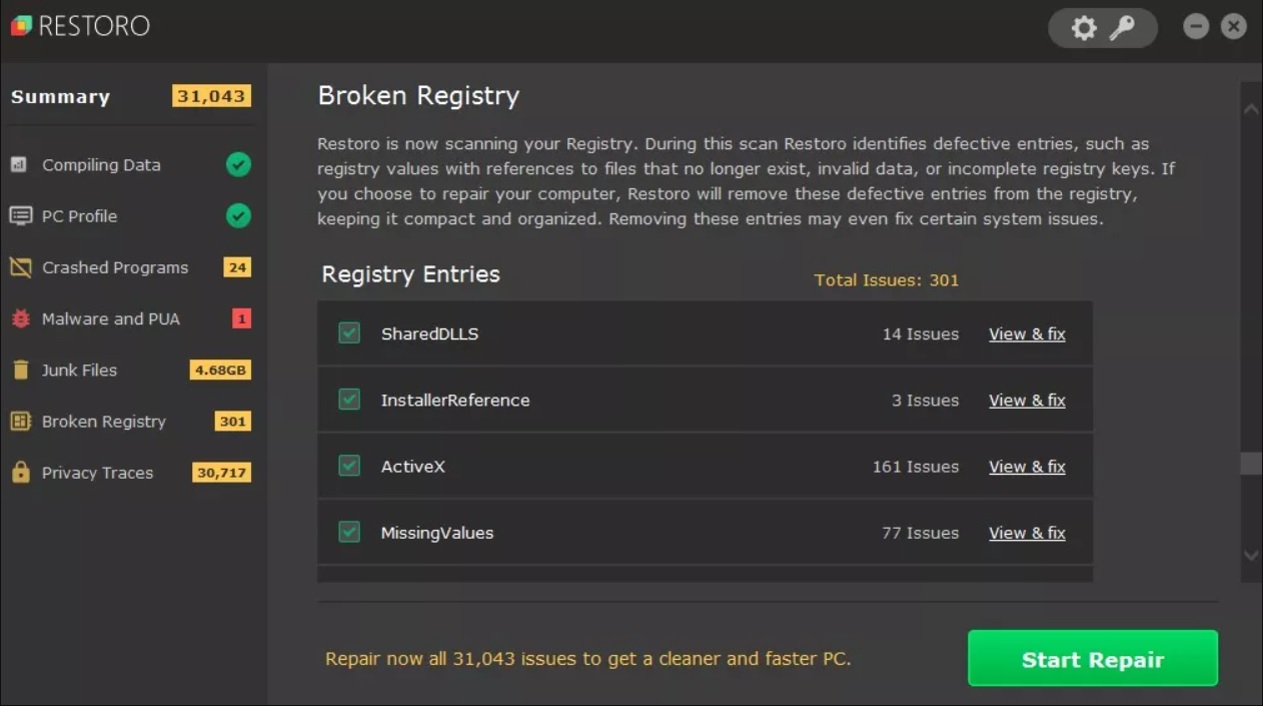
The primary function of Restoro is to restore the optimal performance of Windows PCs by replacing damaged Windows files and it does with aplomb. The application not only protects and removes malware from your PC but also detects threats in real-time to keep your PC safe and secure.
Upon installing and launching Restoro for the first time on my Windows PC, I ran a scan with Restoro to find any issues with my PC. While a complete scan of my PC took nearly 5 minutes, which is longer than what most optimization applications take, Restoro was able to tag malicious files for termination, flag crucial data for protection, and identify damaged Windows files on my PC.
To avoid a frustratingly slow scan and repair process, Restoro recommends a minimum of 512MB of RAM and access to high-speed internet. Despite my PC meeting both these recommendations, the tool’s scanning and repair processes were slower than I would expect from a top-tier PC optimization application such as Restoro.
If the company can speed up the scanning and repairing process through future upgrades to its software programming, Restoro will become an ideal PC restoring application for commercial and professional customers.
Trends & Competitors
Search Trends & Comparison With Competitors
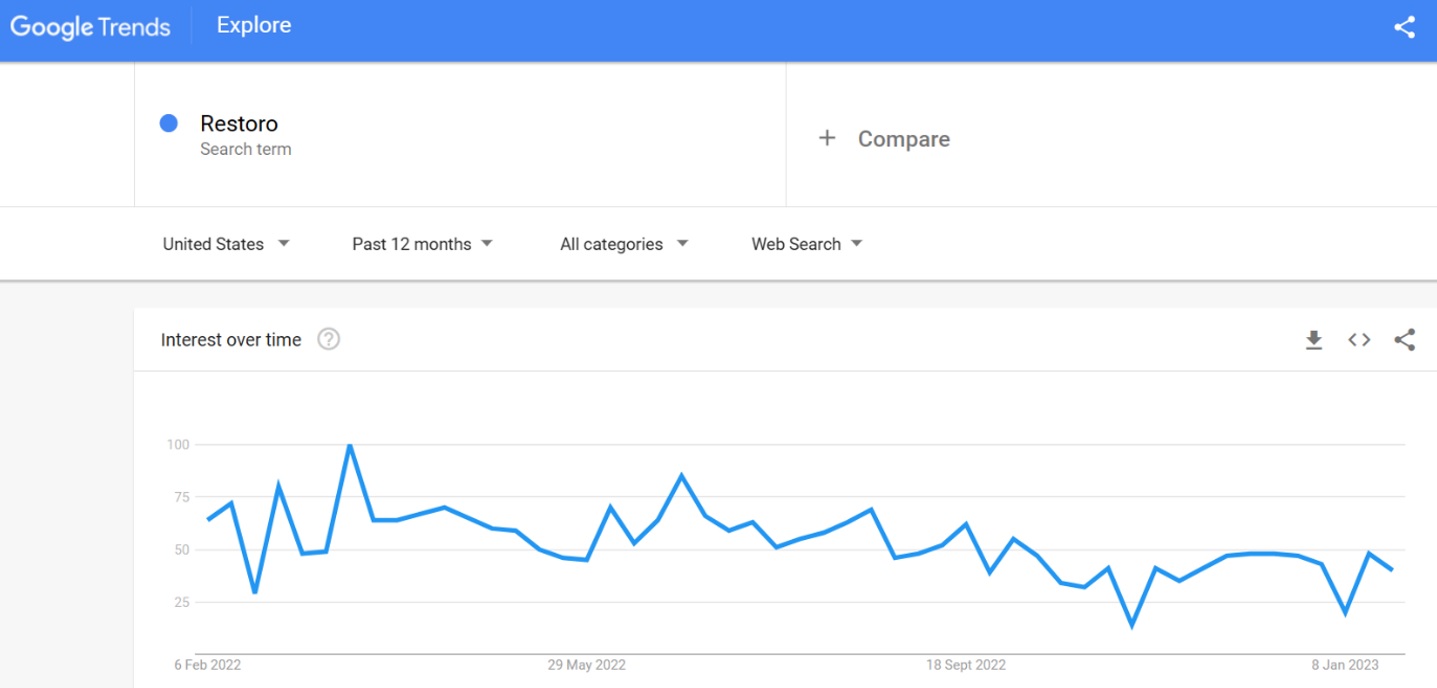
I used Google Trends to study the interest in “Restoro”, “AVG TuneUp”, and “Glarysoft Glary Utilities” in the USA within the past 12 months. The interest in “Restoro” was higher than average for the better part of the past 12 months and even peaked during March 2022 most likely due to the release of the app’s latest version. Interest in the search term has been consistent and only dropped a couple of times in the past year.
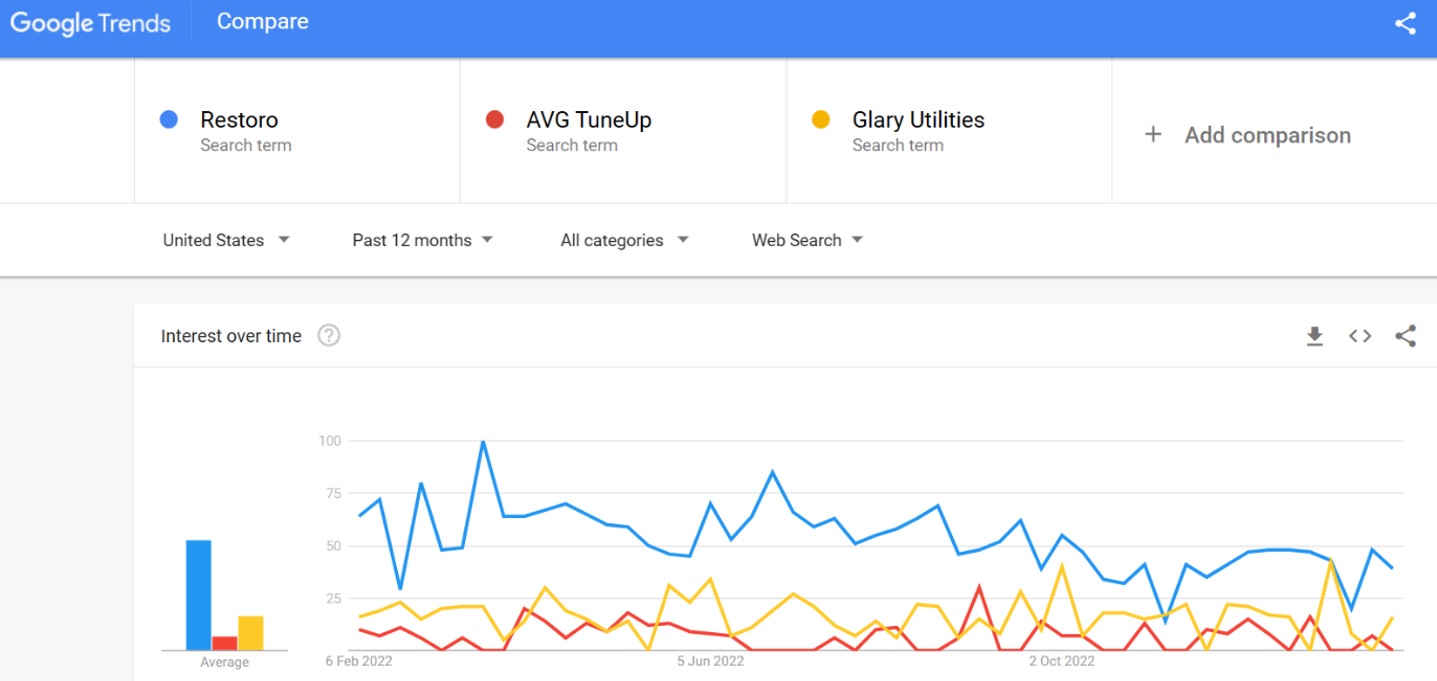
On comparing the three search terms, the resulting Google Trends graph showed the highest average interest in “Restoro” followed by “Glary Utilities” and “AVG TuneUp”. Though Restoro and AVG TuneUp are competing applications that offer similar functionalities, the volume of Google Search results in the USA over the past 12 months reveals a greater interest in the former than in the latter.
While interest in Glary Utilities was lower than that in Restoro, it was higher than the interest in AVG TuneUp.
Both AVG TuneUp and Restoro are primarily optimization applications that focus on restoring the performance of Windows PCs by cleaning system junk, deep cleaning disks, and removing harmful files or programs. While Restoro is better at repairing and restoring Windows PCs, AVG TuneUp is better at optimizing the performance of PCs via tune-up tools. On the other hand, Glary Utilities is an all-in-one suite of utility tools that not only cleans and optimizes Windows PCs but also fixes deep-seated errors and prevents system crashes or freezes.
Feedback & ratings
Restoro Users’ Feedback & Ratings
While I could not find a Twitter profile of the company, Restoro’s Facebook profile has 122 followers and 119 likes. Though user interaction on the software company’s Facebook page was almost negligible, the company posts fairly regularly on the social media site. Restoro mostly posts useful tips, informative articles, user reviews of its product, and the latest tech news.
Moving on to user review sites, Restoro earned an impressive TrustScore of 4.2 out of 5 from over 5,800 reviews on Trustpilot. Most of the positive reviews on this site were about Restoro’s excellent customer care with several users even commending specific members of the company’s customer support team for their prompt service. Apart from the positive comments about customer service, users also wrote positively about Restoro’s capability and efficiency as a PC restoration application.
However, some users complained about poor customer support, license key issues, and annoying pop-ups in the app.
What I instantly noticed was Restoro’s support team promptly responded to all the user reviews. The support team thanked users for the positive reviews and offered assistance to those users who faced or were facing issues with the app or customer service.
Contrary to its impressive rating on Trustpilot, Restoro scored a forlorn rating of 2 stars out of 5 from 278 reviews on Sitejabber. Several users reviewing Restoro on Sitejabber claimed they had faced numerous issues while using the app and were regretting their purchase. They also claimed the software did not work as advertised by the company and they did not receive proper customer support. However, Restoro’s customer support team apologized for any inconvenience and offered assistance to all the reviewers on this site just like on Trustpilot.
Conclusion
Should You Consider This PC Repair Tool?
Restoro is not just an anti-virus scanner and a PC optimizer but also a restoring program that repairs and reverses damage to Windows files and OS. The application repairs and restores corrupted Windows files from its up-to-date database of over 25 million Microsoft Windows files so that you don’t have to go through the lengthy process of reinstalling your OS. Despite its slow scanning speed and lack of advanced optimization features, Restoro is a safe and reliable software application that is adept at repairing and restoring Windows PCs.