Allavsoft Downloader And Converter Review – A Nifty Media Management Tool With Solid Post-Sales Support
More than just a video downloader, Allavsoft offers a full-spectrum solution that simplifies the process of downloading online media. It enables to batch download not only videos and music but also subtitles from platforms like Deezer, Qobuz, Soundcloud, and Napster, among others.
I decided to test the versatility of Allavsoft desktop application, and discovered that it also has conversion feature, which allows users to effortlessly switch between different video and audio formats, catering to a wide range of preferences and requirements.
Pros&Cons
Pros&Cons | What I Liked and Not
How to start
Allavsoft For Media Downloads And Conversion – How To Do It?
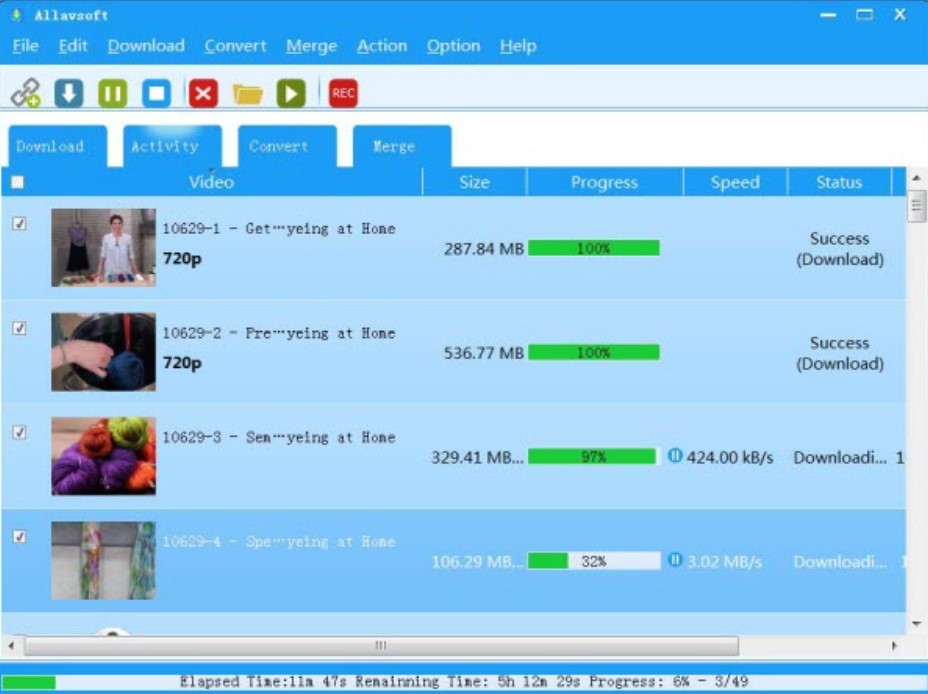
Allavsoft is designed to meet the growing demand of users like me who want a single solution to get the music and videos and convert them too. I am going to walk you through the steps to download and use the application, but let’s learn about the benefits first.
At the heart of Allavsoft’s design is its capability to serve a wide audience, from casual users to professionals who need to get media files converted for various purposes, through several standout features:
- Extensive Compatibility: It boasts compatibility with over 1000 websites, including niche and mainstream platforms, enhancing its appeal across diverse user bases.
- Media Conversion: It offers conversion into numerous video and audio formats.
- Choose Download Quality: Users can choose their desired quality level for downloads, prioritizing resolution or storage as they see fit.
- Integrated Screen Recording: Its screen recording feature is yet another useful feature.
- Efficient Audio Extraction: The tool helps converting video content into audio, a feature I think is particularly useful for people who consume podcasts and music.
While these benefits underscore Allavsoft’s commitment to providing a user-centric experience, I decided to check how it works by downloading is free trial version. To use it on your Windows or Mac system, follow these steps:
First, ensure you’ve downloaded and installed Allavsoft according to your operating system’s specifications. Launching the application, you’re greeted with a clean, intuitive interface, primed for your downloading tasks.
Begin by copying the link of your desired media from websites such as Facebook, Instagram, or Vimeo and paste it directly into Allavsoft.
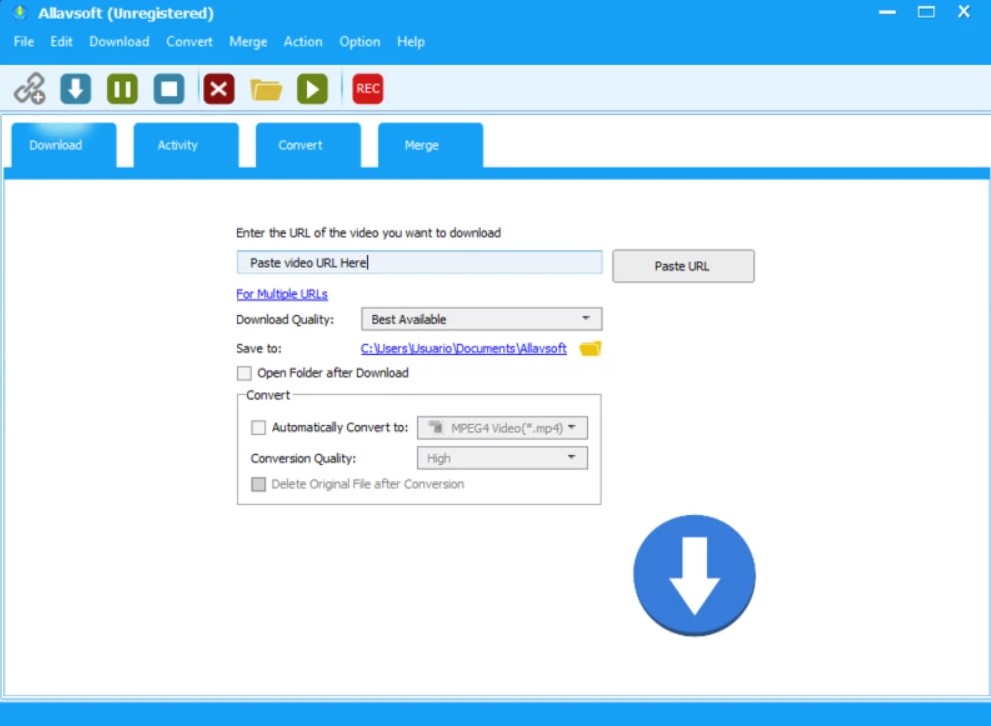
Simply click on the Download to get the original media file.
Whether through pasting or drag-and-drop, input the media link into Allavsoft.
Before downloading, select your desired output format from the dropdown menu, tailoring the media to your specific needs.
Now, once you click the Download button, it not only fetches the content but also converts it according to the pre-selected format.
In my opinion, this approach is ideal for users who want their downloaded content to be available in a format of their choice.
About the company
Allavsoft Company – What Does It Offer?
Allavsoft aims to be a leading solution for video downloading and conversion, catering to users on both Mac and Windows platforms. But where is the company located? I found on Crunchbase directory that the company is primarily US-based, has a revenue of less than $2 billion and was founded in 2014.
Beyond the numbers, the tool is designed to simplify the process of obtaining online movies and music. Users can effortlessly download media from a variety of sharing sites, including popular platforms like eHow.
Users’ reviews and ratings
Does Allavsoft Get a Thumbs Up from Its Users?
After scouring top community and review websites, I’ve found a consistent pattern of positive user impressions regarding Allavsoft.
On CNET, the software has garnered a rating of more than 3.5 stars. I found that a user named “cherishowned” has praised Allavsoft for its ability to download their favorite videos from a diverse array of platforms like SBS on demand, YouTube, and Facebook, suitable for both Mac and Windows computers.
On Slashdot, the sentiment is similarly positive, with a commendable 4 out of 5 stars. Users have highlighted the software’s quick startup, stability, and the responsive support team that tends to inquiries in less than a workday, as noted by a programmer named Samuel A.
Another user, Jim S., expressed his satisfaction with the software, emphasizing its ease of use and effective support service that handles updates promptly.
Search trends
Market Reputation And General Interest – What Do the Search Trends Say?
I turned to Google Trends to get a sense of how internet users are engaging with video downloader software. This tool gives a neat graphical representation of interest over time, which helps me understand the popularity and seasonal trends associated with keywords.
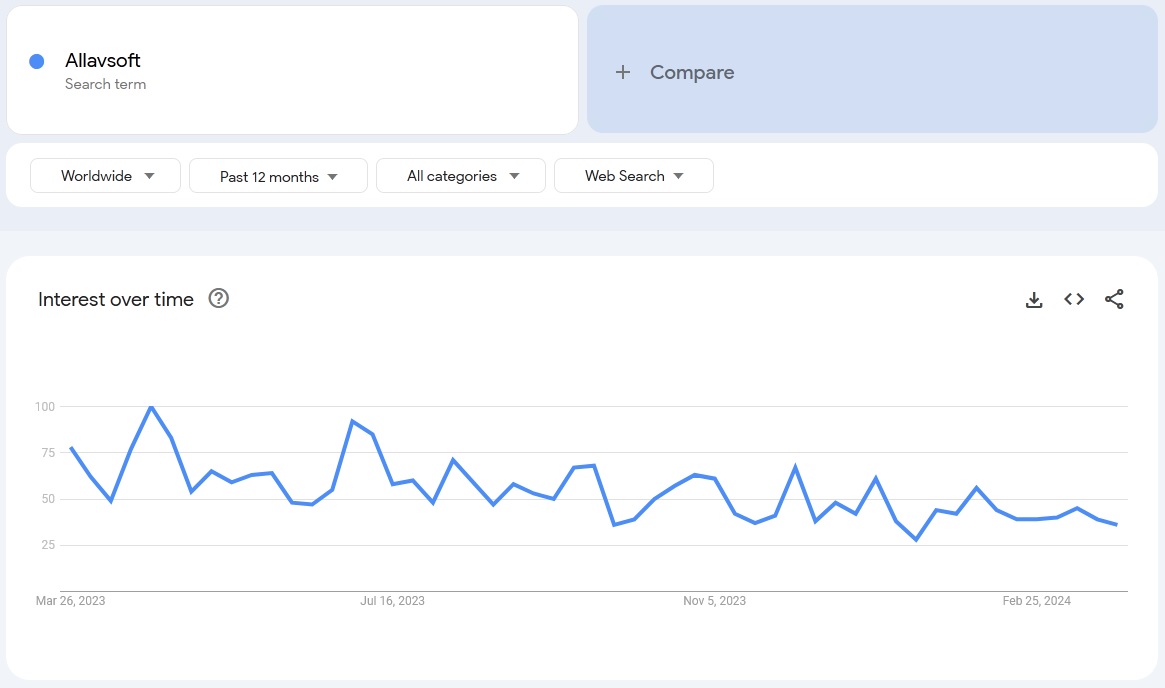
Looking at the trend for ‘Allavsoft’ as a standalone term, I noticed that there are specific periods where interest spikes dramatically. It’s intriguing to speculate what drives these spikes – could be buzz from new feature releases, user reviews going viral, or external factors driving curiosity and, subsequently, searches.
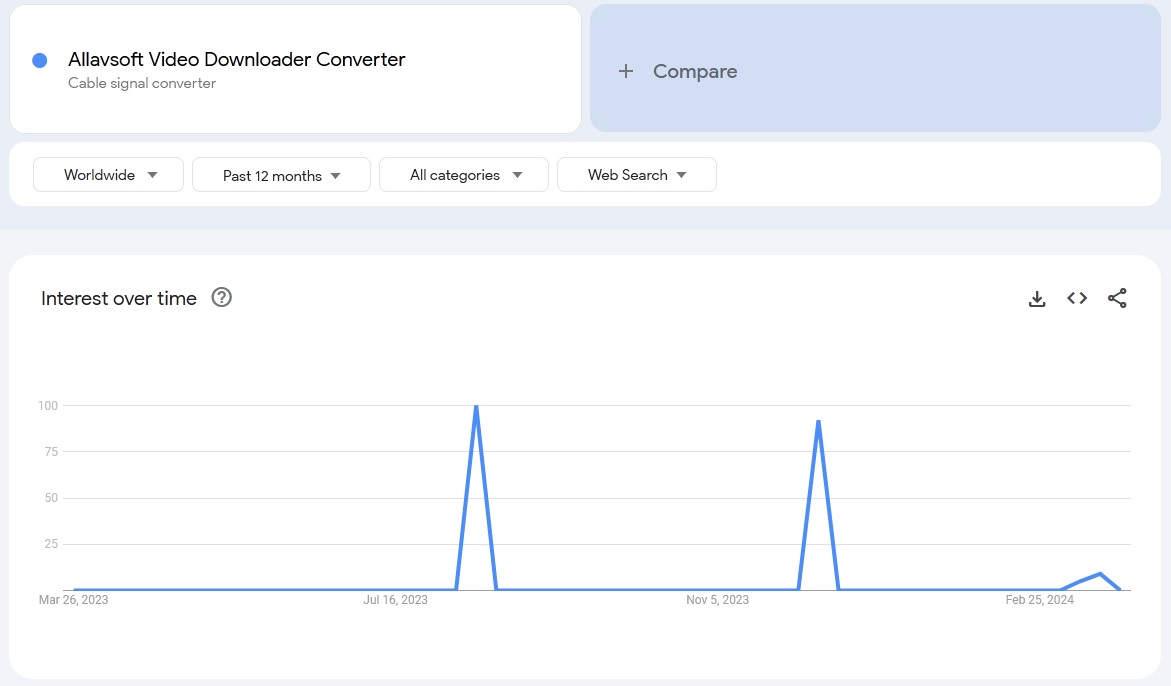
For the term ‘Allavsoft Video Downloader Converter,’ there was a notable spike in searches. This surge points to a moment when perhaps there was a significant update, a viral mention, or a relevant event that caused a sudden increase in interest. While the tool has its moments of high attention, it might not have a consistent level of search interest over time.
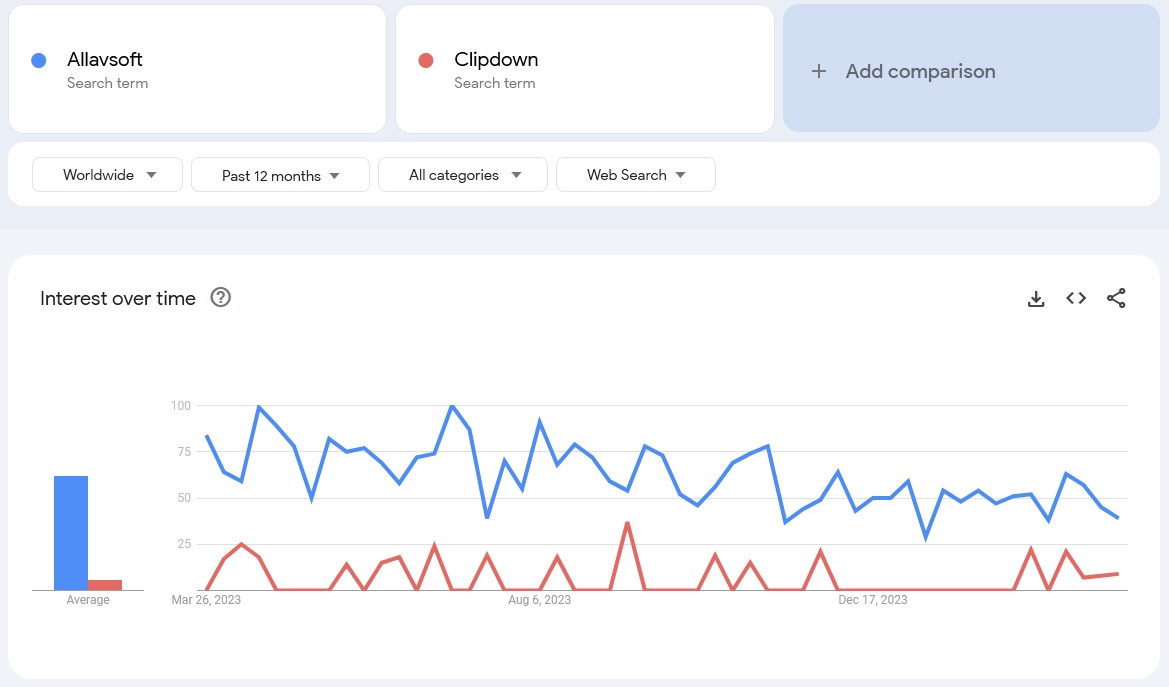
The comparison between Allavsoft and Clipdown, one of its competitors, revealed an interesting dynamic. Allavsoft shows occasional peaks, indicating periods of high interest, possibly aligned with product updates or marketing campaigns. Clipdown, on the other hand, enjoys more moments of high visibility, but doesn’t overshadowe Allavsoft.
What’s new
What’s New in the Latest Version?
The latest version of the software, version 3.26.2.8837, was dropped back in February 2024, but the company didn’t really dish out much detail.
Conclusion
Is Allavsoft Worth It?
After using the Allavsoft a thorough whirl, I found the biggest strength does not lie in its downloading capability; but the seamless conversion to various formats. With the thoughtful addition of a built-in video player, it is an all-inclusive media management tool. The tiered pricing structure, which gets even better with Allavsoft coupon codes, strikes a fair balance between cost and value. Also, their responsive support team and the 30-day money-back guarantee have added a layer of assurance to the experience.




