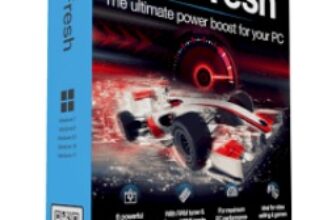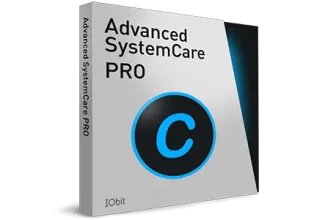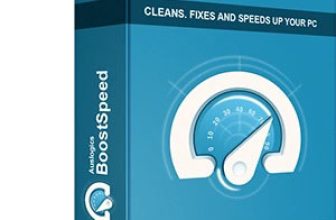CCleaner Professional Review 2025 – An Affordable PC Cleaning Software with an Array of Tools
CCleaner Professional is one of few PC tune-up programs currently available online that can give an old PC a new lease of life. The software improves daily performance and reduces the computer’s boot time to make an old computer feel new. With the help of features like PC Health Check, Real-time Monitoring, and the new Performance Optimizer, CCleaner Professional keeps finding ways to improve your PC’s performance by regularly checking the health of the PC.
Pros&Cons
Pros&Cons | Check All Positive and Negative Sides
Features table
CCleaner Professional Features Table
| Supported devices | Windows XP up to Windows 11 |
| PC Cleanup | |
| Email Protection | |
| Scheduled Cleaning | |
| Disk Defragmentation | |
| Startup Optimization | |
| Registry Cleaner | |
| Real-time Monitoring | |
| File Recovery | |
| Untrusted programs blocking | |
| Internet Booster | |
| Software Updater | |
| Customer support | Premium support, forum, FAQs, online feedback, online support, and social media support |
| Price | $29.95/year for 1 PC $44.95/year for 3 PCs $89.95/year for 3 PCs for 2 years |
| Website | https://www.ccleaner.com |
Version comparison
CCleaner Professional Comparison With The Previous Version
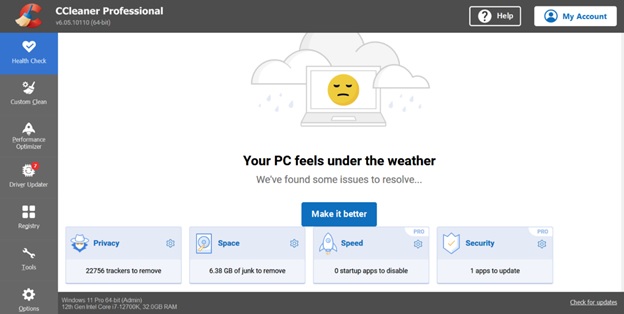
While not much has changed with CCleaner Professional when compared to its previous version, the software has undergone an overall improvement in its programming which is evident in its performance. The new version is faster and more efficient in optimizing Windows PCs than the previous version, which is expected of a top optimization tool. However, the latest version works more intelligently now to identify and address issues without putting much strain on the system.
Real-time monitoring in earlier versions used to be a contentious issue because the feature was detrimental to its cause by devouring more system resources than it supposedly freed while running in the background. Piriform has addressed the issue with the new version of CCleaner Professional which now works as intended while running in the background. Privacy Protection has also become more robust and stringent thanks to innovations in security features. The new version is now more capable of detecting online threats and automatically protecting the privacy of its users.
The new Performance Optimizer is the only major addition to the previous version and it has already become a favorite feature of many CCleaner Pro users with whom I have interacted. My PC relies on this new feature to stay sharp. I have noticed a visible improvement in the speed and battery life of my PC thanks to Performance Optimizer. PC Health Check is also more comprehensive in the new version than its predecessor and CCleaner seems to be heading in the right direction with each new iteration of its massively popular optimization software.
How to use
CCleaner Professional How To Use Guide
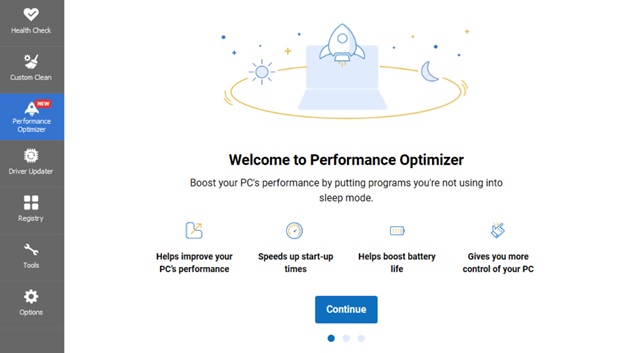
When you launch the app, you will see the main home screen from where you can make your PC better with one click. You can check Privacy, Space, Speed, and Security from the bottom of the screen. The app even lists necessary information under each of the feature so that you can quickly glance at the issues that need fixing. The above features can also be accessed from the Health Check tab on the left navigation panel. The left navigation panel hosts the various features of the software, including Custom Clean, Performance Optimizer, Driver Updater, and other Tools.
Visit the new Performance Optimizer tab to boost your PC’s performance by putting unused programs to sleep. The Performance Optimizer is easy to use and all you need to do is follow the steps listed in the app. Performance Optimizer quickly identifies the issues slowing down your system and efficiently addresses those issues without any intervention from the user. As soon as I installed and run CCleaner Professional for the first time, the program’s Driver Updater and Software Updater instantly identified out-of-date drivers and software programs on my PC and suggested that I update them, which I did.
Use Custom Clean to manually clean your computer if you are unsatisfied with the software’s programming. The Driver Updater tab displays a list of outdated drivers on your PC and lets you update them all with one click. You can also learn more about each driver from the actions panel. Thanks to the simplicity of its programming, CCleaner Professional is one of the easiest optimization tools that you can come across. Notwithstanding its somewhat cluttered UI, CCleaner Professional is quite easy to navigate once you get the hang of it.
How can CCleaner help you?
CCleaner Professional: My Personal Experience
CCleaner Professional is the most efficient version of Piriform’s widely celebrated PC cleaner software. The app not only checks the system regularly for resource-hungry programs but also disables such programs and automatically updates drivers to keep your PC running at an optimal level. The new Performance Optimizer feature promptly deactivates unnecessary background activities and boosts the PC’s performance by 34% to make it feel like you are using a new computer. Performance Optimizer even reactivates the disabled programs automatically when you need to use those programs.
Performance Optimizer worked wonders on my 4-year-old PC by not only improving its performance but also its battery life. I also noticed a dramatic improvement in the startup time of my PC after using CCleaner Professional for the first time. While Piriform claims that this new feature offers up to an 11% boost in FPS and up to a 19% decrease in lag to improve the gaming experience, I could not accurately verify the numerical claims but I did enjoy an enhanced gaming experience thanks to CCleaner Professional.
I heavily rely on real-time monitoring to quickly identify and address issues so that my computer keeps performing at its optimal level. CCleaner Professional makes sure that I did not have to worry about my PC’s performance as the program took it upon itself to do all the dirty work that ensures optimal performance.
Letting a program run in the background may seem counterintuitive but CCleaner Professional ensures through intelligent programming that the software does not hog-up system resources while running in the background. Overall, CCleaner Professional impressed me with its efficiency and consistency backed by a set of optimization features that do not feel gimmicky at all.
Trends & Competitors
Search Trends and Competitors
I used Google Trends, an analytical engine, to study the interest in search terms like “CCleaner”, “Advanced SystemCare”, and “WinZip” in the USA over the past 12 months.
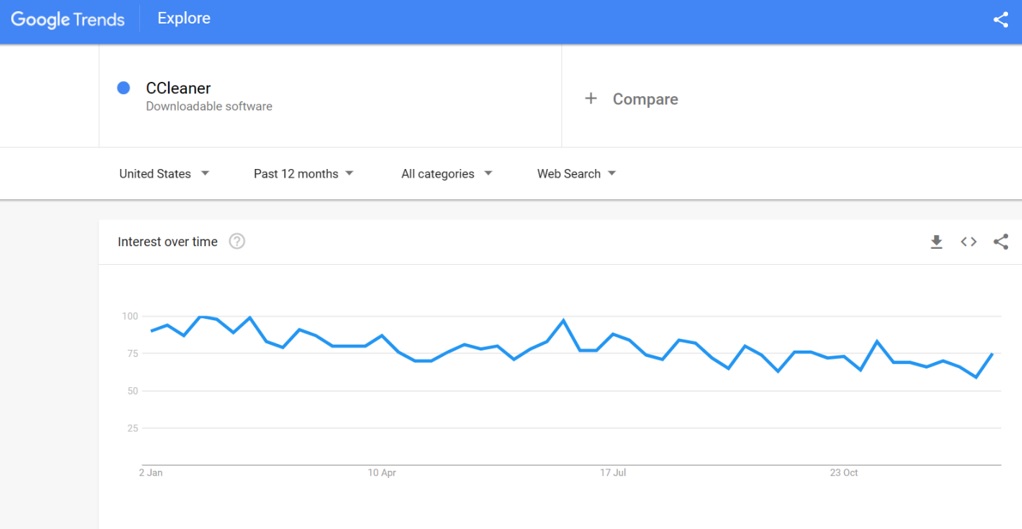
Interest in “CCleaner” was significantly high over the past 12 months in the USA and it never dropped below the midpoint of the graph. The upward curve of the graph signifies a consistent interest in the search term which can be attributed to the recent release of the latest version of CCleaner Pro.
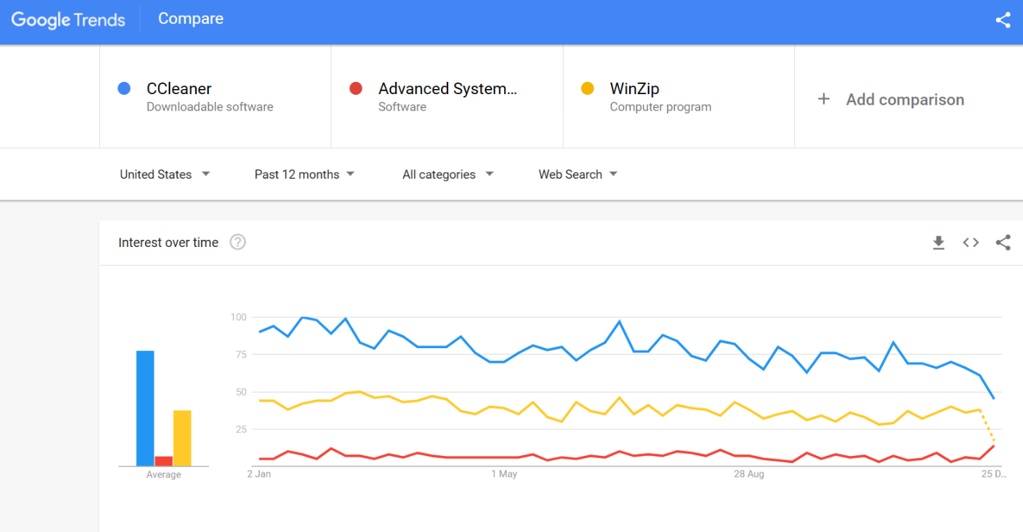
On comparing with competitors like“Advanced SystemCare” and “WinZip”, the average interest in “CCleaner” came out considerably higher and unsurprisingly so considering CCleaner’s consistent performance over the past 12 months. However, interest in both “Advanced SystemCare” and “CCleaner” is on the wane, whereas interest in “WinZip” is rising steadily.
Priced almost similarly, CCleaner and Advance SystemCare differ in the features they offer. While Advanced SystemCare offers a greater number of advanced features than CCleaner, most of those extra features need to be downloaded separately. CCleaner does not bombard users with unnecessary ads and upsells that seem to have become a staple of IObit’s Advanced SystemCare. While Advanced SystemCare’s AI-powered scanning and optimization is the talk of the town, CCleaner’s new Performance Optimizer offers 34% more speed and 30% more battery life. On the other hand, the WinZip System Utilities Suite offers a crash helper and a file extension manager with the free version – two features missing from both CCleaner and Advanced SystemCare.
Reviews & Ratings
CCleaner Professional Ratings & User Reviews
I visited Facebook, Twitter, and Reddit, among other social media sites to check the general public reception of CCleaner Professional as well as to learn more about Piriform’s relationship with its customers. With more than 550k followers on Facebook, CCleaner is fairly active on the platform posting special deals, sale alerts, and helpful articles regularly. CCleaner’s announcements of the release of its latest versions on Facebook are usually met with great enthusiasm and several questions from eager users. CCleaner has 26.5k followers on Twitter where it regularly engages with users through promotional and informative posts. However, there weren’t many reviews or comments from users on Twitter about CCleaner’s performance.
To learn more about CCleaner’s performance, I visited a few user review sites such as Trustpilot and SiteJabber. Reviews and opinions by real users on such sites help us to understand the actual performance of the software as well as its limitations if any.
CCleaner earned an excellent TrustScore of 4.3 out of 5 from over 18,000 reviews on Trustpilot. Setting aside the TrustScore for a moment, the number of reviews alone is an indication of CCleaner’s apparent popularity among users. Several users praised CCleaner’s efficiency in quickly and effectively improving the performances of PCs. Reviewers were not only pleased with the performance of the software but also its affordability and simple design. Many users also pointed out that most of CCleaner’s advanced features are useful unlike some of its nearest competitors that offer gimmicky features to tempt customers.
Nonetheless, no software program is perfect and CCleaner Professional also has its fair share of issues. While some users complained about the regularity of updates, a few others wrote unfavorably about their experience with subscription issues and the company’s customer support. SiteJabber only had 29 user reviews of CCleaner which earned a consumer rating of 2.93 out of 5 stars. Upgrading issues and poor customer support seemed to be the main issues that reviewers on this site faced too. Several users faced issues when upgrading to the newer version or the PRO version from the free version.
Conclusion
Should You Use It?
CCleaner Professional is a simple yet effective software that cleans and optimizes Windows PCs without any fuss. An unobtrusive app that doesn’t bombard users with ads, CCleaner is an affordable optimization tool that beginners and professionals alike will find useful. Features such as Performance Optimizer and Real-time Monitoring keep PCs performing at an optimal level even when the users are unaware of any issues with their devices. Though not as feature-rich as IObit Advanced SystemCare, CCleaner does its job efficiently by providing a noticeable improvement in device performance.