Avira Prime Giveaway
Free Avira Prime download link
Avira Prime giveaway
- Visit the official download page from Avira https://campaigns.avira.com/en/crm/trial/prime-trial-3m (German language link https://campaigns.avira.com/de/crm/trial/prime-trial-3m), insert your email address and check your inbox (note: the confirmation email may be sent to your spam folder, so keep it mind). You should receive the following confirmation email from the company.
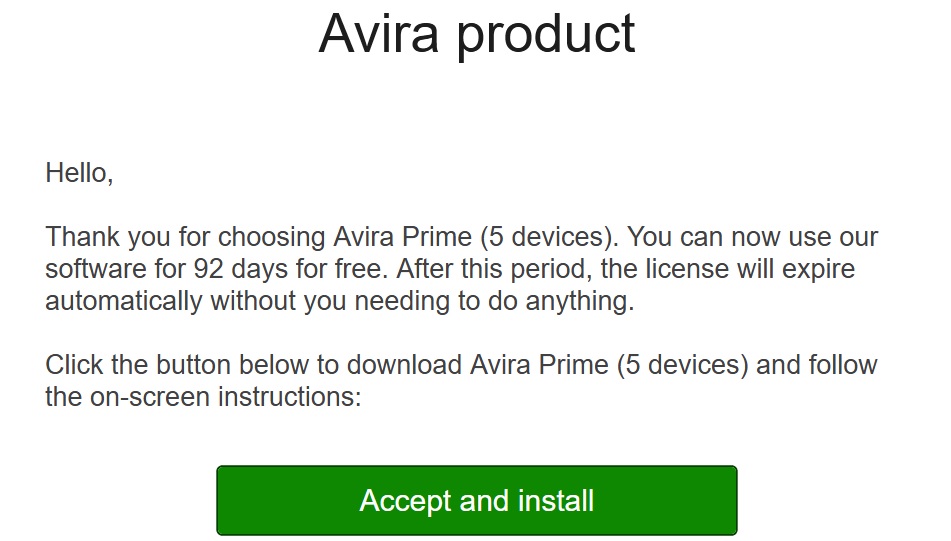
2. When you click “Accept and install” button you will be redirected to https://my.avira.com where you will have to create the password for your account.
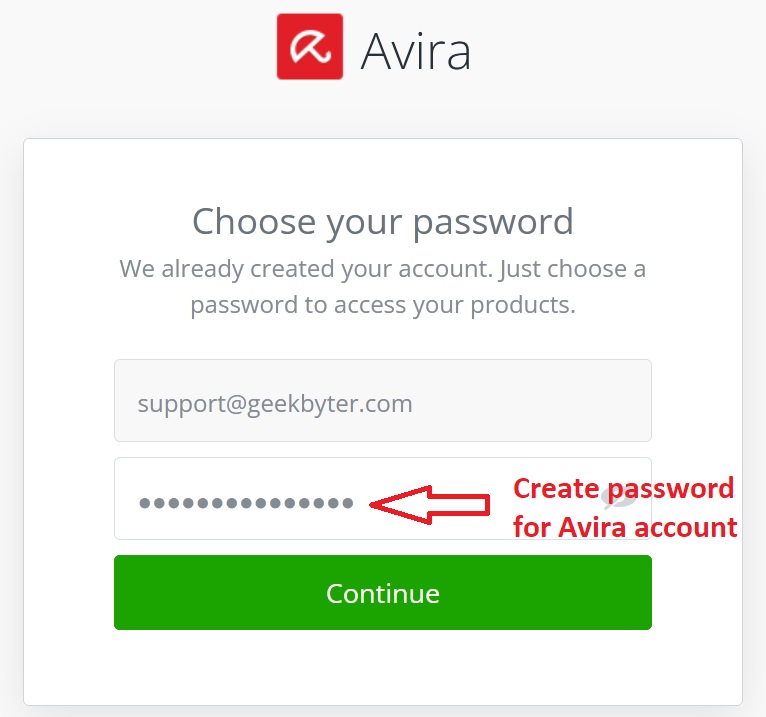
3. Some more info required to register Avira account and you are almost ready to download Avira Prime giveaway for 3 months.
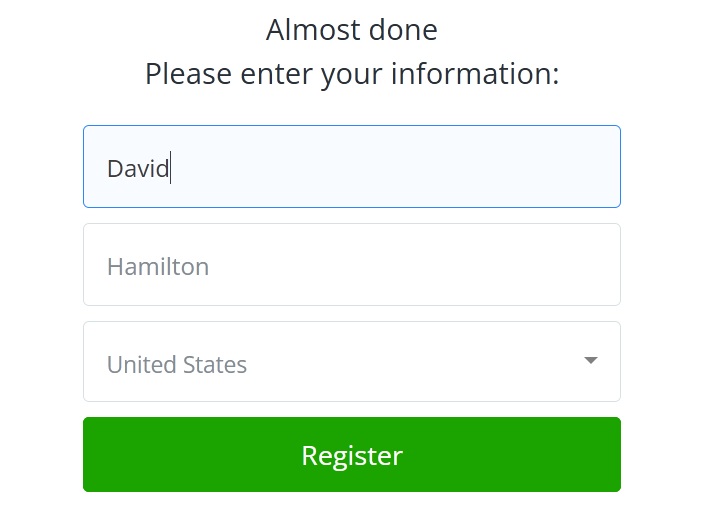
4. After you complete the registration steps you will be redirected to your account dashboard -> subscription tab. As shown on the screenshot below
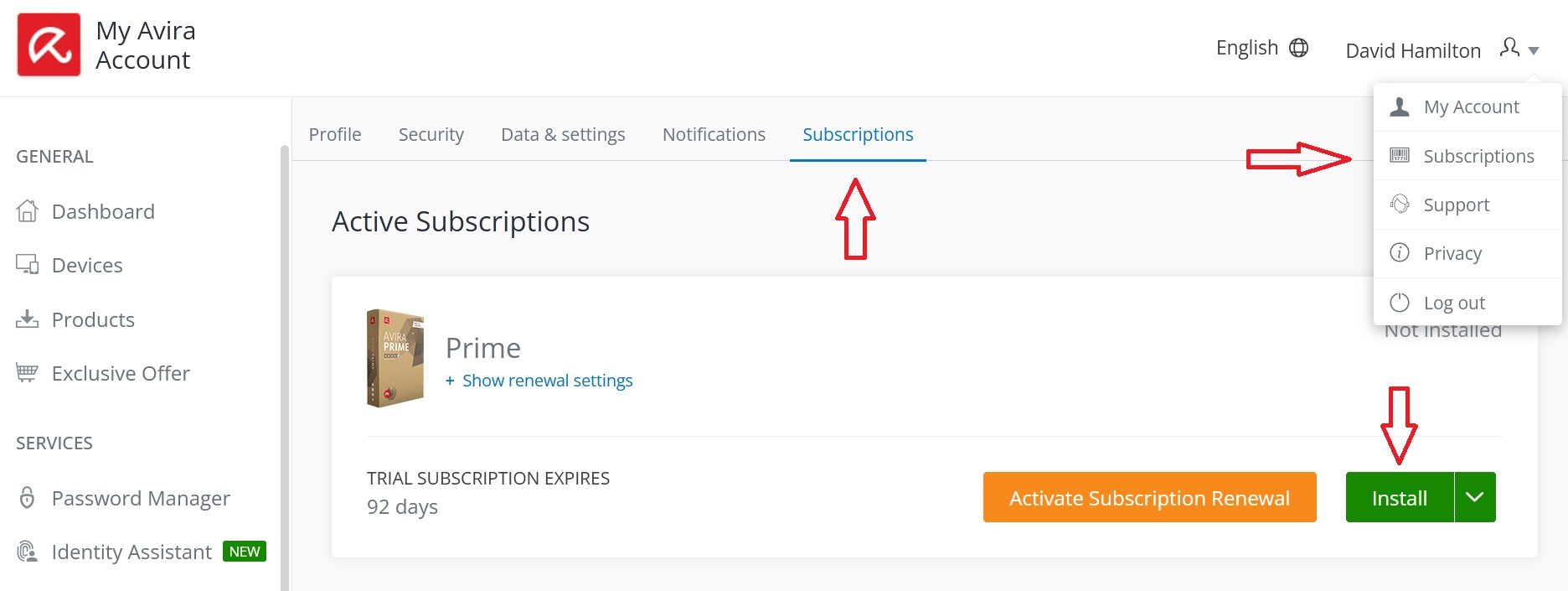
5. Click “install” to start downloading the file. It takes just a couple of seconds as the installation file size is about 6.5 MB
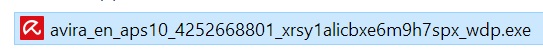
6. It takes a couple of minutes to install the full version of the antivirus program and at the final step you will see a promt to start your first “smart scan” or skip it. You are all set, now you can enjoy the full version of Avira Prime free for 3 months (92 days) and take all the benefits of the tool, including:
- Avira Free Mobile Security both iOS and Android devices
- Antivirus
- Software Updater
- Phantom VPN
- Password Manager
- System Speedup
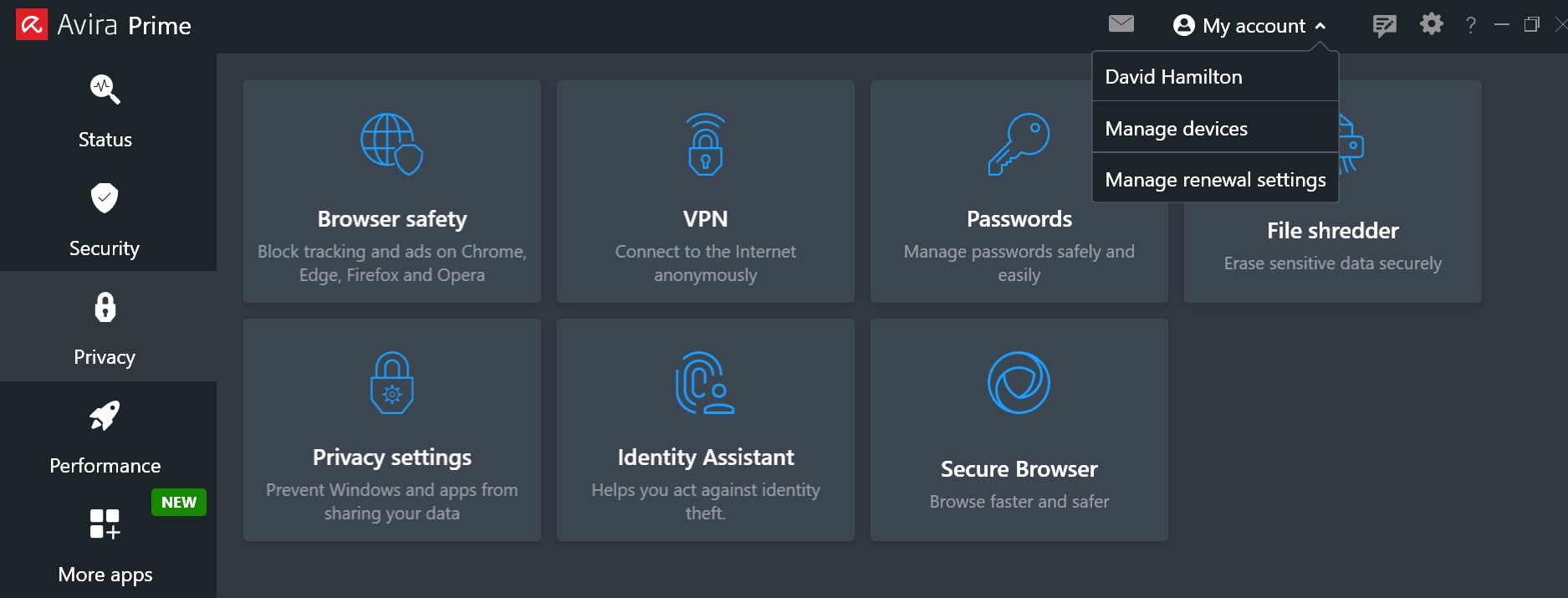
Useful tips
How to get the most from Avira account?
Apart from the full free version of Avira Prime you can download separate Avira products included into the “Prime” version. It can be useful in case for example you want to install just a single VPN or a mobile app to your device.
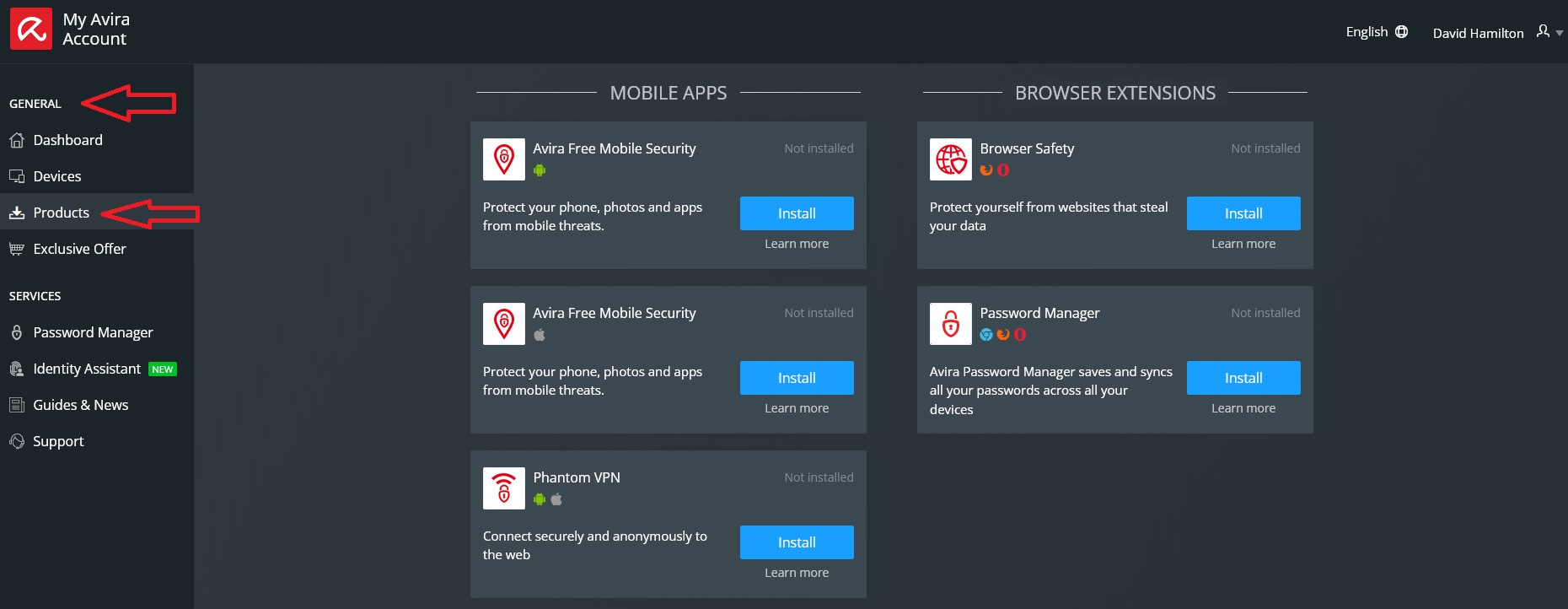
There is a also “exclusive offer” tab with the latest Avira Prime deals.
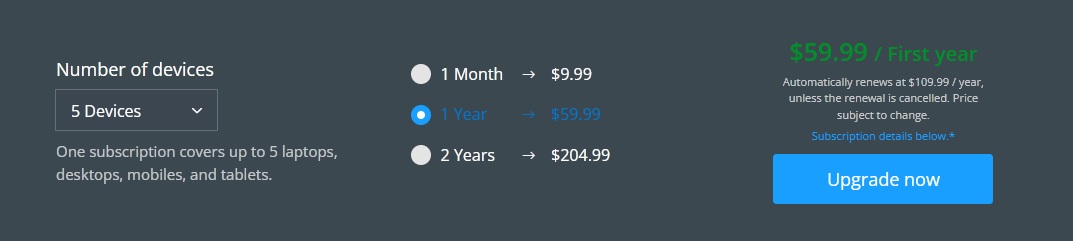
I have found it pretty informative form the “Guides and news” under “Services” tab to check “Threat landcsape”. You will see the online worldwide map with threat distribution.
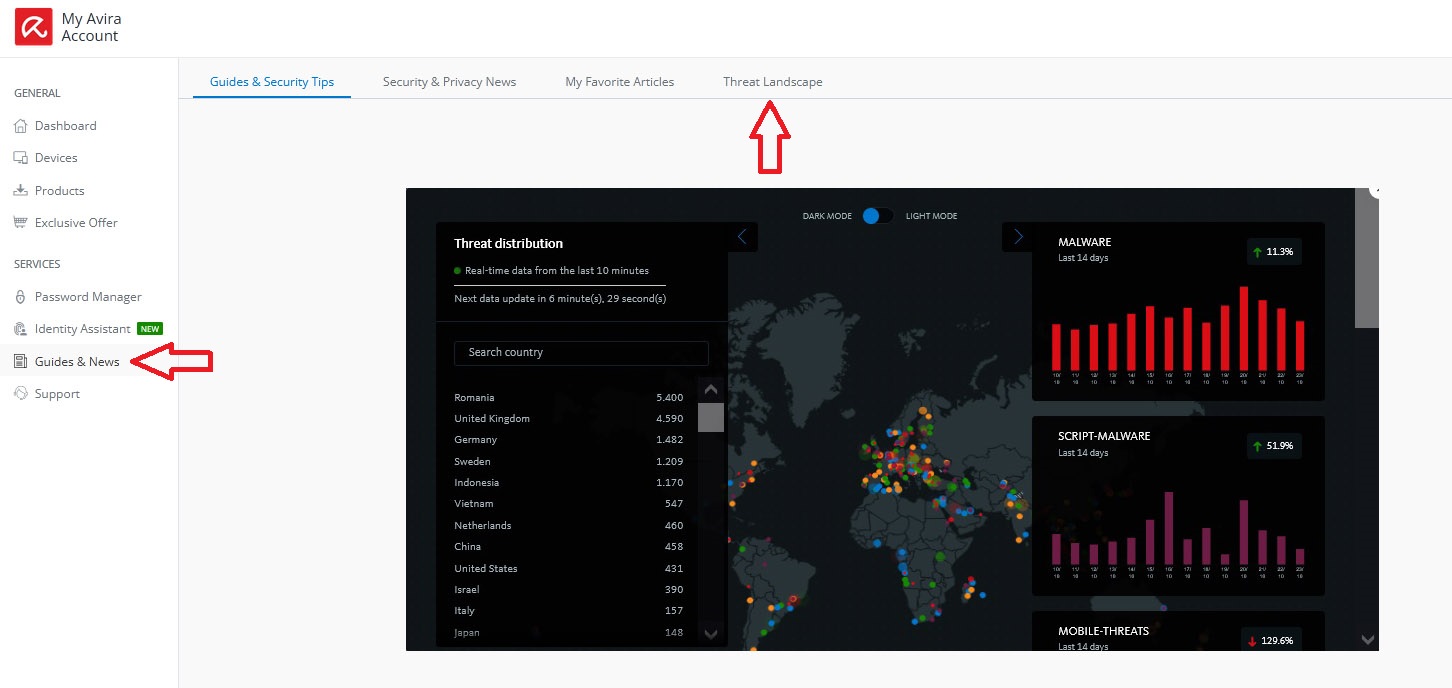
The offer has expired?
What to do if Avira Prime giveaway has expired?
As a rule the company runs this giveaway and similar all year round but in case it expires or just disappers you may contact our support directly support@geekbyter.com or contact Avira support or ask Avira community to get access for the Avira Prime free version.
A good try would be also check Avira social media accounts for the answer.
Anyway you can always take advantage of the exclusive Avira promo codes above.
What is inside Avira Prime?
How Avira Prime can help you?
Avira Prime is a complete all-in-one security suite that provides not only great protection, but also a plethora of useful features. It includes live malware and online threat detection, web and email protection, superior ransomware detection, and a cloud-based virus scanner. You also receive an unlimited VPN for anonymous and secure web browsing with kill switch and multiple server locations.
In addition to maximizing security, Avira Prime maximizes performance by helping to speed up your computer and phone by automatically optimizing them with cleanup tools. Their password manager can manage secure passwords by creating and storing them, manage your device for vulnerabilities, suggest better passwords that are almost encourageable suggestions, and alert you if any of your accounts were found in data breaches or on the dark web.
Pros&cons
Avira Prime pros&cons
Supported OS
Avira Prime supported OS
For Windows, Avira Prime supports:
- Microsoft Windows 7 with Service Pack 1 or later (with SHA2 support)
- Windows 8 and 8.1 (all versions)
- Windows 10 (all versions except Windows 10/11 in S Mode)
- Windows 11 (all versions except Windows 10/11 in S Mode)
For Mac, it supports:
- macOS 10.15 (Catalina) and later, including macOS 11 (Big Sur), 12 (Monterey), 13 (Ventura), 14, and up to macOS 15 (macOS Sequoia)
For mobile devices:
- Android 9.0 or later (smartphones and tablets, Google Play app must be installed)
- iOS 13.0 or later (iPhones and iPads)

