
AnyViewer Giveaway
AnyViewer is a 360-degree remote desktop solution that lets anyone to take over a PC and diagnose and fix its issues. The free tool, which also has upgrade options for business users, comes from the house of AOMEI Technology, a company that offers a range of PC backup software solutions, including AOMEI Backupper and data recovery software. The Hong Kong based software provider that aims to take data protection a few notches higher, didn’t disappoint with this all-encompassing free remote support tool either. Here, I will take you through the steps to use it, but before that, let’s get down to the brass tacks first.
How can it help you?
What Is AnyViewer?
In simplest terms, AnyViewer from AOMEI gives literally “anyone” the power to connect to remote computers smoothly, whether they are using Windows, Android devices, or iPhone devices. AOMEI used Elliptic Curve Cryptography (ECC) to secure user privacy, and the free tool features automatic security code updates and a privacy mode. The interface is user-friendly, supports multiple connection methods, and offers a stable, fast remote connection with a high frame-rate display.
FREE AnyViewer
How To Get AnyViewer Giveaway?
- Visit the giveaway link exclusive for GeekByter readers https://www.anyviewer.com/partners/sctg-giveaway-for-Geekbyter.html
- Scroll down and click on “get it now” button, download and unzip about 40.5 MB package file.
- After you unzip the package there will be two files: the installation file and the license key.
- Install and run the software.
- Next you will have to create an account in order to activate the software.
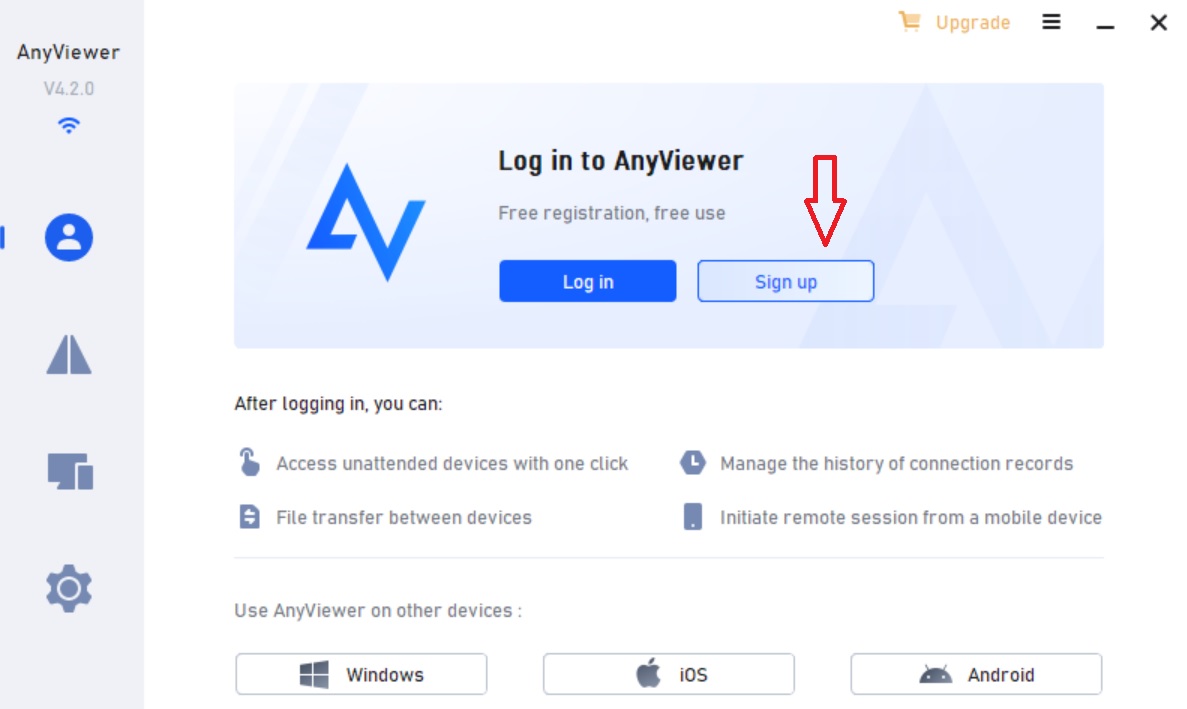
- After you successfully create an account click on 3 dots next to your name and choose “enter license code”, copy/paste the license code the txt file.
- If the license code is accepted you should see the following screen.
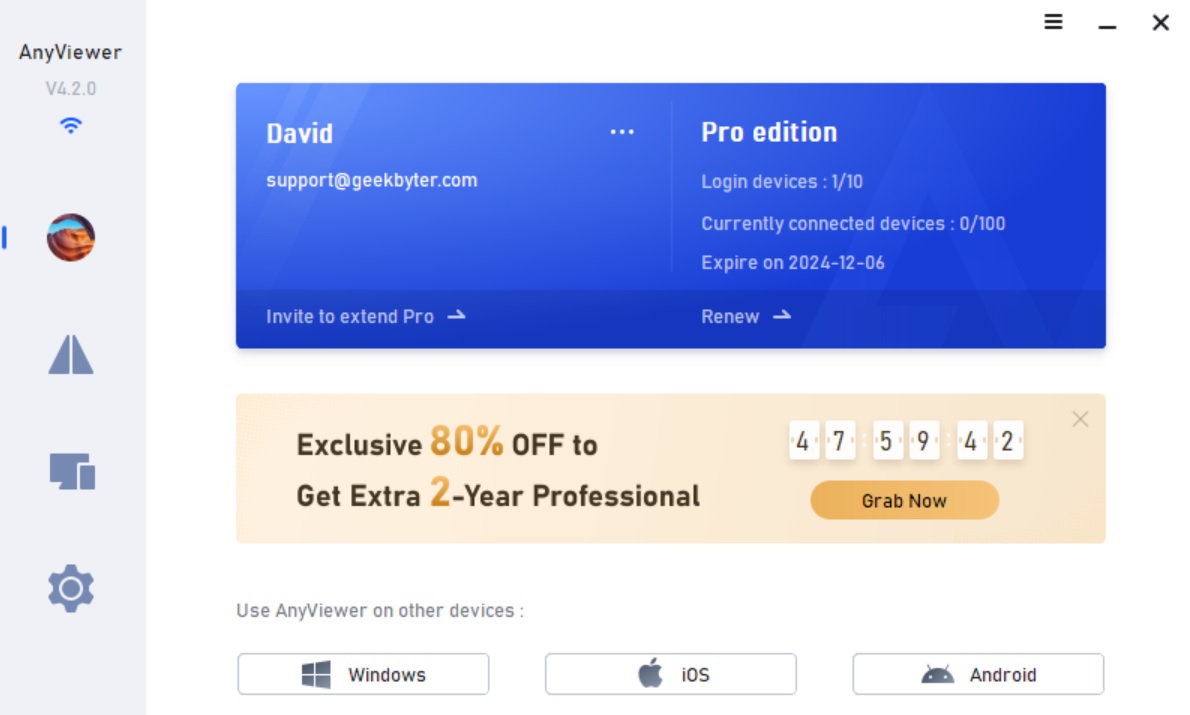
Features
Key Features of AnyViewer
PC-to-PC and Phone-to-PC Control
While using the remote desktop connect tool, I enjoyed the flexibility of fast remote control, that allowed me to manage my other PCs from my main work computer, and that too within minutes.
Access Critical Files Anywhere
Both individuals and business users can access essential files on any PC provided both the systems have the software installed, even when somebody is working from home or during business trips. This ensures uninterrupted productivity on the go.
Instant Remote Support
Users can extend immediate support to family, customers, or employees by swiftly navigating and resolving issues remotely.
Effortless File Transfer
I could also easily transfer files between the remote computer and my local computer, streamlining collaboration and data exchange. The built-in File Transfer Manager allows for efficient management and quick transfer of files on remote computers.
Remote Gaming Experience
The tool allows for gaming on remote desktops with features like high FPS (up to 60FPS) for a smooth experience, clear image quality for better visual clarity, and quick response times for accurate game control and real-time feedback.
Top-Notch Security and Privacy
AOMEI is a company that seems to prioritize security over everything else. The software uses end-to-end encryption and two-factor authentication. It also works seamlessly with firewalls, which can reduce chances of misconfigurations.
AnyViewer Giveaway
What To Do In Case I Have Missed AnyViewer Giveaway?
You should keep in mind that all software giveaways are time limited so in case you didn’t have enough time to use the AnyViewer giveaway you can always use exclusive deals and discount coupons which can reduce the initial price upto 60%.


