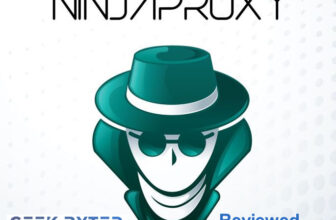iTop VPN Review 2025 – A Comprehensive and Secure VPN Great for Streaming
iTop VPN is ideal for gaming, streaming, and torrenting purposes thanks to the company’s wide range of dedicated servers. During my tests, most of the dedicated servers were able to share P2P files and unblock several streaming platforms. I successfully accessed popular OTT services like Amazon Prime Video, BBC iPlayer, Netflix, and YouTube. However, I couldn’t stream content from Netflix’s US library despite being able to access Netflix US via iTopVPN’s US servers.
Pros&Cons
iTop VPN Pros&Cons | Check The Strong & Weak Sides
Features table
iTop VPN Features Table
| Headquarter | Hong Kong |
| No-log policy | |
| Kill switch | |
| Number of devices with one license | 5 |
| Number of countries | 100 |
| Number of servers | 1800 |
| Torrent support | |
| Netflix support | |
| Encryption type | AES-256 bit |
| Customer support | Online support form, FAQs, and user manuals |
| Trial version | |
| Money-back guarantee | 30-days |
| Split tunneling | |
| Multi-hop | |
| Website | https://www.itopvpn.com |
Unique features
iTop VPN Unique Features (version 4)
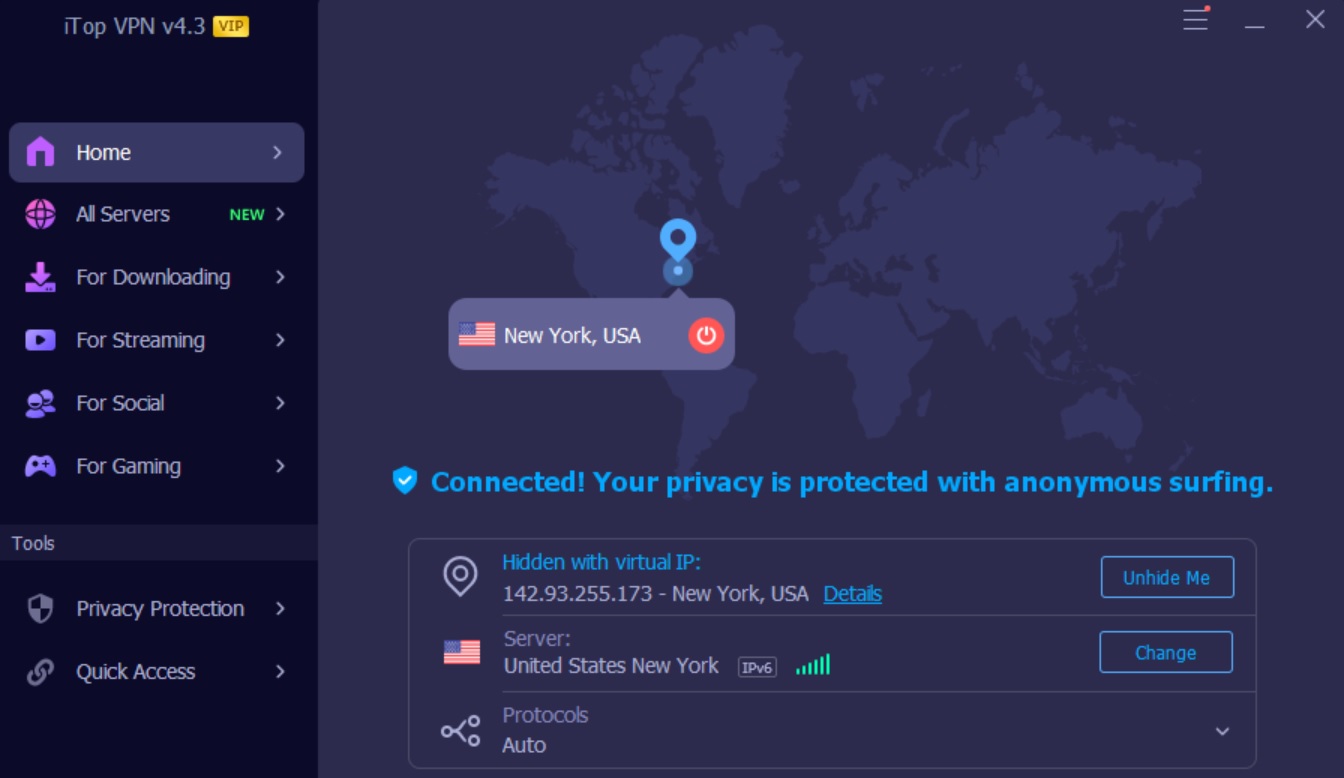
iTop VPN was not only able to unblock geo-restricted content but also enable me to stream hours of content without lags or buffering. All the general iTop VPN servers that I tested enabled me to access the geo-restricted YouTube videos at their respective locations. Moreover, the streaming speeds were decent and I was able to watch videos without buffering on the platforms that iTop VPN successfully unblocked.
iTop VPN for Windows has a unique feature that allows the VPN app to launch at system startup so that you can encrypt your connection from the start. Only a few top VPN apps can protect your device as soon as it starts and connects to the internet.
Another unique feature is Smart Location, which automatically connects your device to the fastest server based on your device’s location. iTop VPN’s ability to unblock geo-restricted internet content, including games, OTT platforms, and social media sites, is second to none.
Features overview
iTop VPN Short Features Overview
No-log policy
Headquartered in Hong Kong, far from the intruding gaze of the 5/9/14 Eyes alliance, iTop VPN is located outside the international intelligence-sharing alliance’s jurisdiction. While this alleviates privacy concerns among users, iTop VPN’s misleading privacy policy invokes speculation about its “strict no-logs policy”. A “strict no-logs policy” is no good if the VPN company logs certain user information in the background to provide services.
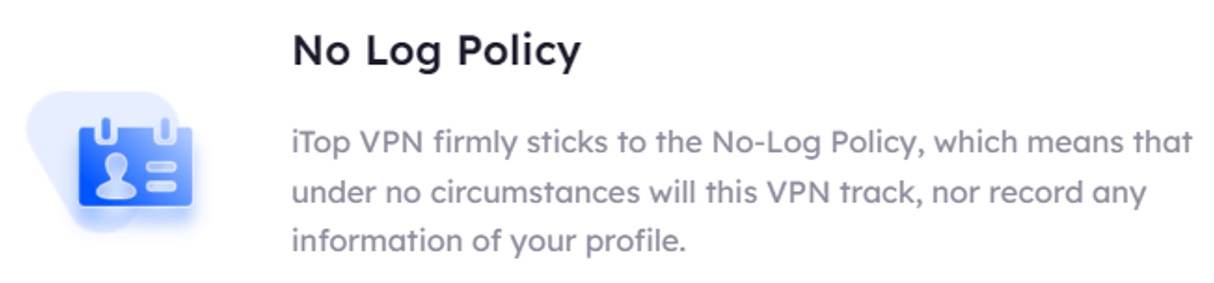
According to iTop, the company abides by a strict no-logs policy that prohibits its VPN app from recording or tracking any user information under any circumstance. Upon closer inspection of the company’s privacy policy, it appears that iTop VPN does collect certain customer information, including non-personal data and cookies.
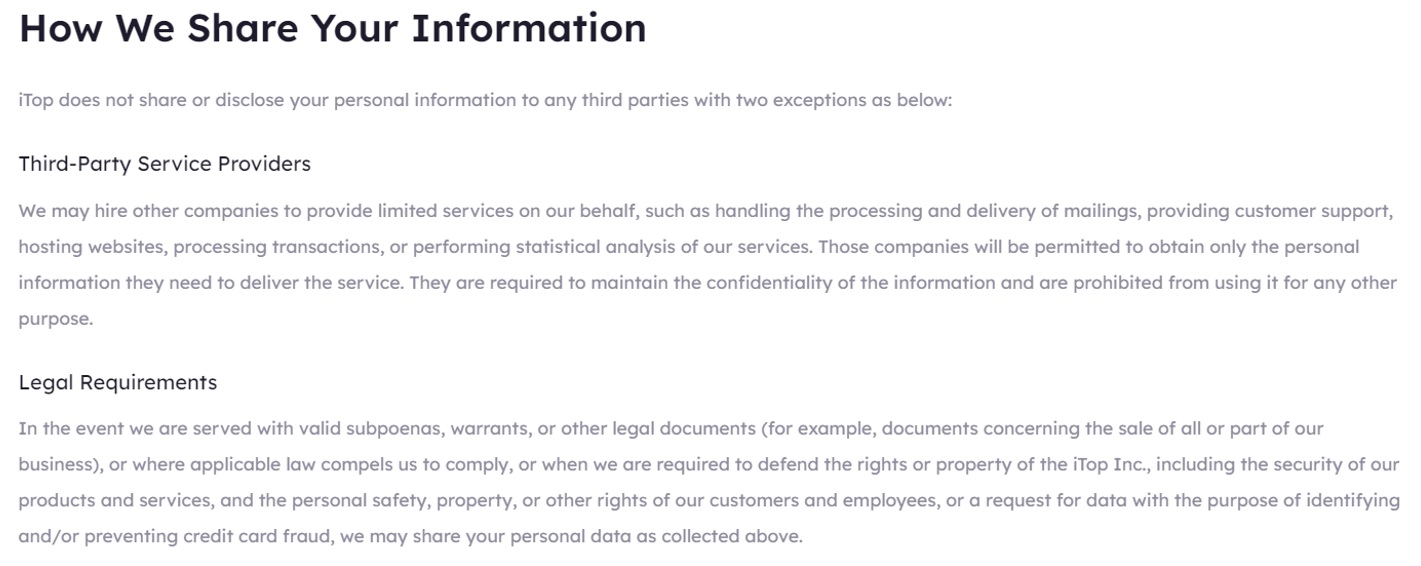
Kill switch
The automatic kill switch is a saving grace when the VPN connection suddenly drops. The kill switch not only disconnects the internet connection to your device in such cases but also reconnects when the VPN connection is working properly again. A kill switch is an essential VPN feature that prevents the inadvertent loss of anonymity and private data due to VPN connection failure.
Simultaneous connections and supported devices
You can connect a maximum of 5 devices simultaneously to iTop VPN with one VIP license. The VPN app is available for Windows, iOS, and macOS devices. iTop VPN offers various IP configurations, including best server IP, dynamic IP, and static IP. To ensure online privacy and security, iTop VPN configures IP addresses based on user requirements and prioritizes servers that use secure IPv6 protocols.
Encryption
iTop VPN offers robust security for up to 5 devices via military-grade AES 256-bit encryption and three different security protocols: HTTPS, TCP, and UDP. DNS Protection provides an additional layer of security by preventing unauthorized modifications to the DNS settings of your system.
What is Anti-Tracking feature?
The Browser Anti-Tracking feature allows iTop VPN to automatically clean browser traces after every browsing session. This feature is compatible with popular browsers such as Chrome, Edge, and Firefox.
What about servers and their location?
iTop VPN provides unlimited bandwidth with its VIP plans and reduces ISP throttling to accelerate network speeds. With over 1800 servers across more than 160 locations worldwide, iTop VPN offers an extensive network of global servers with several of those servers dedicated to streaming, gaming, torrenting, and general browsing.
How good is iTop VPN split tunneling?
It just works and I had no issues using it at all. iTop VPN not only conceals your IP address from hackers, third-party trackers, and your ISP to safeguard your identity but also alters your IP location to bypass internet censorship and geo-restrictions. Split tunneling enables iTop VPN to send certain internet traffic through an encrypted connection while accessing other apps through local internet services. This feature enables you to download, share, and download content securely without compromising the speed of your other activities.
Server speed tests
iTop VPN Server Speed Tests
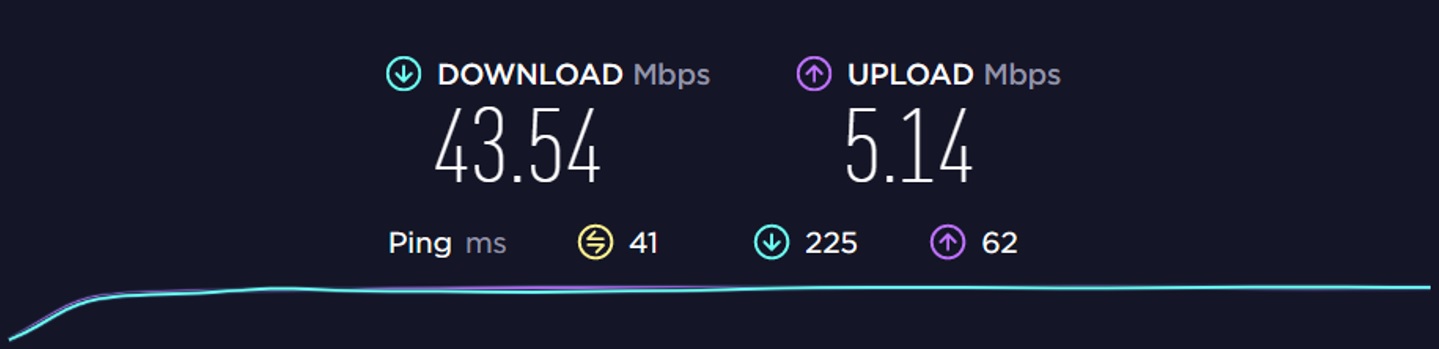
iTop VPN fulfills its promise of providing high-speed internet on most of its more than 1800 servers. To validate iTop VPN’s bold assertions, I measured the download and upload speeds on various servers through a series of tests using Speedtest by Ookla. The download and upload speed of my internet connection without iTop VPN was 43.54 Mbps and 5.14 Mbps, respectively. The ping was 41 ms.
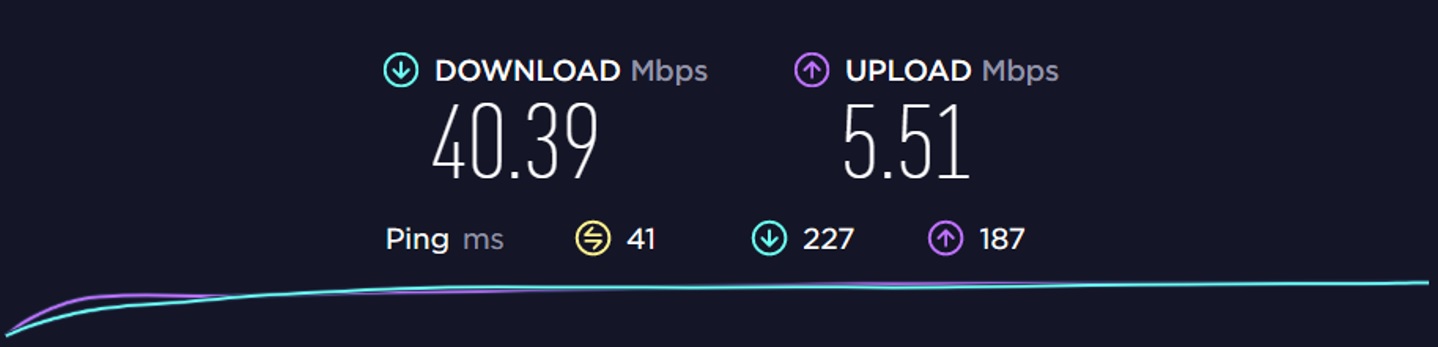
On first connecting to iTop VPN, the app’s smart location feature selected the optimal server for me based on my device’s location. The first server was in Amsterdam, Netherlands and it offered a satisfactory download speed of 40.39 Mbps and an increased upload speed of 5.51 Mbps. The ping remained the same at 41 ms. The change in download speed was minimal which allowed me to browse the internet seamlessly and stream a couple of YouTube videos without buffering.
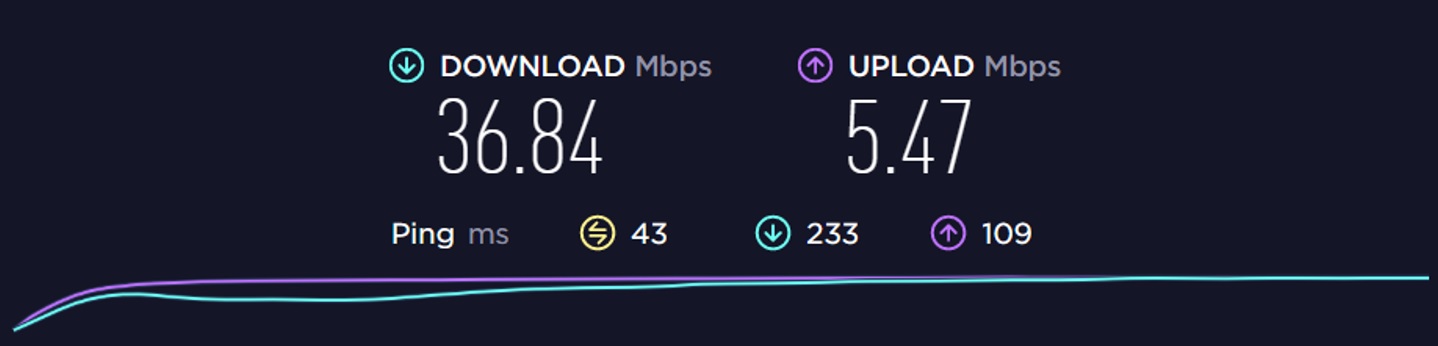
Next, I switched to an iTop VPN server in London, UK, to evaluate the change in download and upload speeds. I observed a download speed of 36.84 Mbps and an upload speed of 5.47 Mbps. The ping was 43 ms. While the download speed changed significantly on switching to the London server, the upload speed decreased from the speed on the optimal server but was higher than the original speed.
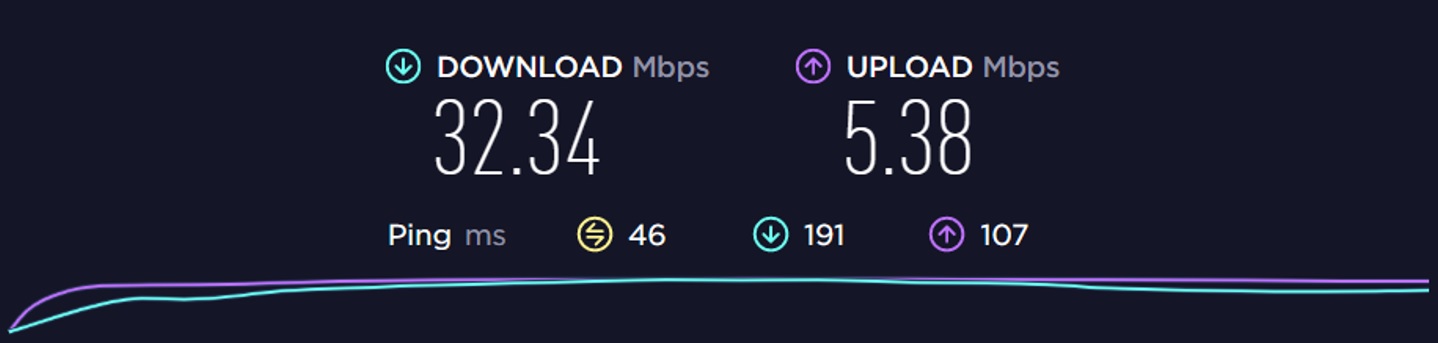
I then connected to a server located in the USA which recorded a download speed of 32.34 Mbps, a ping of 79 ms, and an upload speed of 5.38 Mbps.
As expected, iTop VPN’s dedicated servers provided an even smoother streaming and gaming experience than its standard servers!
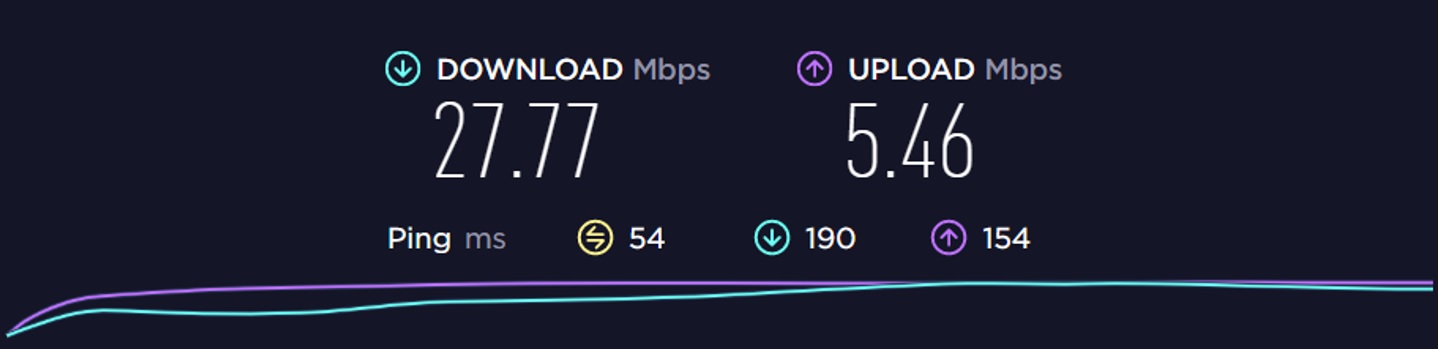
Lastly, I connected to several servers in Asia to test the download and upload speeds on distant servers. The server in Hong Kong, the location of iTop VPN’s headquarters, gave me a reduced download speed of 27.77 Mbps and 54 ms ping.
However, the upload speed of 5.46 Mbps remained surprisingly similar to the previous upload speeds. While a substantial change in speeds is expected when connecting to distant servers, iTop VPN was able to offer just enough speed for me to play games and stream movies without any significant issues.
DNS leak tests
DNS Leak Test with iTop VPN
Conducting DNS leak tests on VPN connections is an essential practice to regularly verify the security of your VPN connection. Since DNS servers are owned by your local ISP and governed by the national laws of your country, DNS leak tests tell you if DNS queries from your device are leaking to your ISP and potentially exposing private data.
I connected to iTop VPN and used sites like DNSleaktest.com, IPleak.net, and DNSleak.com to find potential leaks. During the various DNS leak tests, not once did my real IP address leak when I was connected to iTop VPN.
All the above sites only displayed the IP address of the iTop VPN server that I was connected to during the tests!
VPN reputation
iTop VPN Reputation & Users’ Feedback
The reputation of a VPN can be determined by the chatter surrounding the product on social media and various tech forums. However, user feedback on iTop VPN on social media was limited to the occasional mention of the VPN and its dedicated servers. Thus, I turned to consumer review websites like Sitejabber and Trustpilot for reviews from real users.
iTop VPN earned a TrustScore of 4.3 out of 5 from more than 260 reviews on Trustpilot. There were mixed reviews on Trustpilot with more positives than negatives. Several users stated their satisfying experience with the iTop VPN app, while some users even claimed that the VPN was an excellent choice for professional work and commercial offices.
However, a handful of users complained about the free version and the company’s poor customer service. In iTop VPN’s defense, the company does mention on its website that the free version has limited bandwidth and features. It should not surprise consumers that a free VPN app has limited capabilities. As for iTop’s customer support, it is indeed limited and I for one would like to see the company improve its customer service.
Search trends
iTop VPN Google Search Trends & Competitors
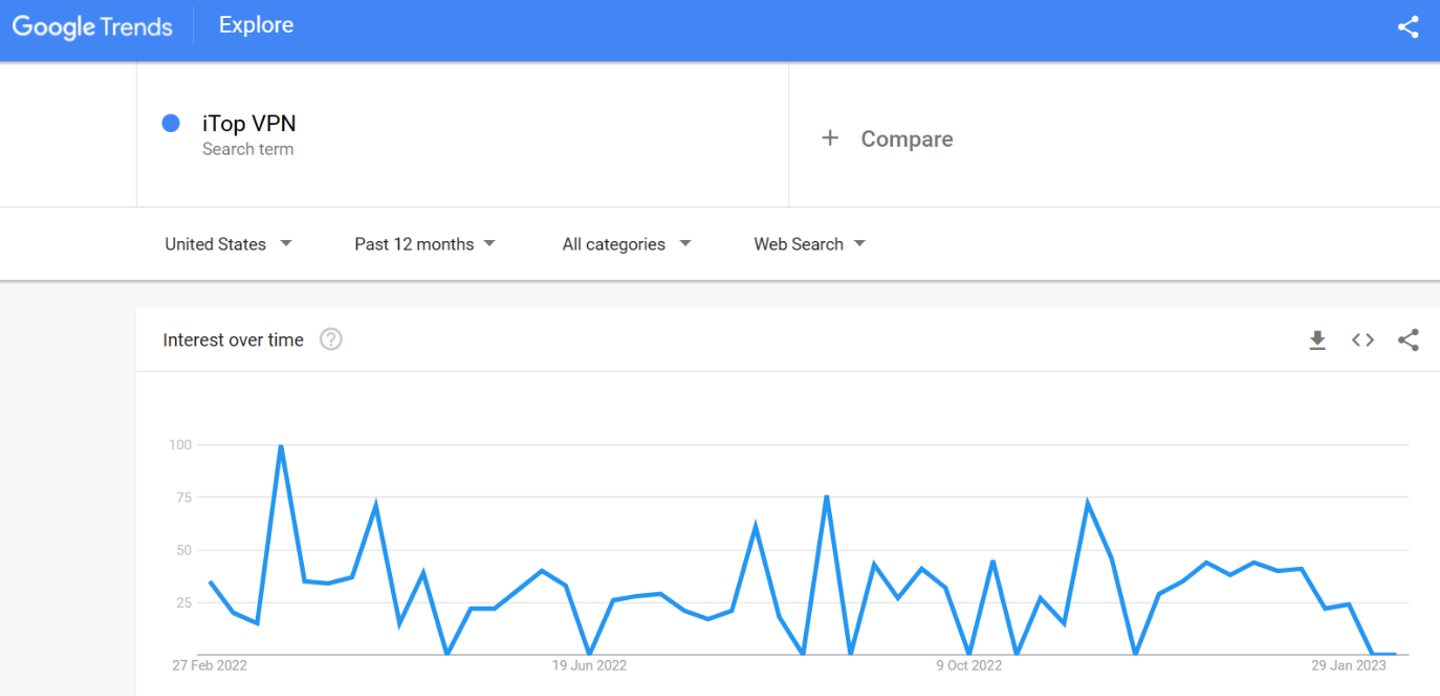
The use of free VPN apps and VPN browser extensions is becoming increasingly popular among users around the world. An analysis of Google Trends data for “iTop VPN” reveals significant interest in the search term in the United States over the last 12 months.
The interest in the search term peaked in March 2022 and is above average as of February 2023. The decent interest in this fairly new VPN app shows that users are looking for alternatives to popular VPN apps.
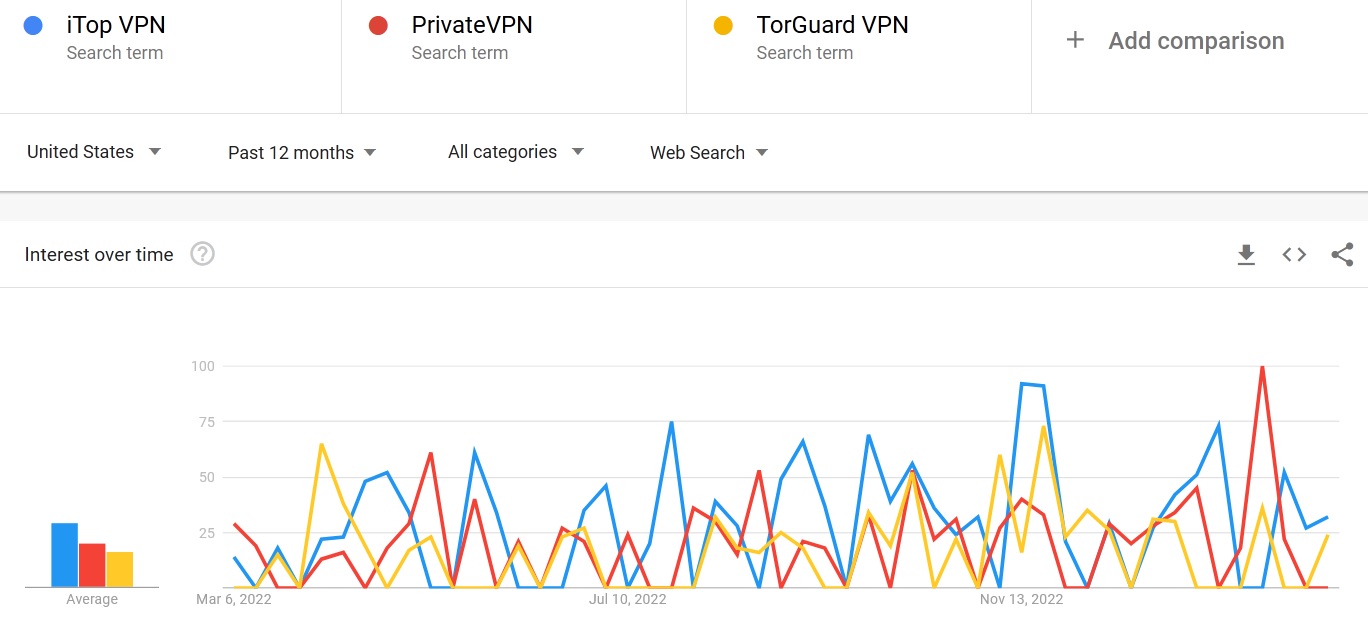
The prevalence of the work-from-home culture brought about by a raging pandemic has resulted in a surge in the demand for VPN apps, especially free ones. The Google Trends graph depicting interest in iTop VPN over the past 12 months shows a spike in interest since the start of 2022. A quick comparison of interest in “iTop VPN” with interest in competitors like “PrivateVPN” and “TorGuard VPN” shows a similarly high average interest in all three search terms. However, the average interest in “iTop VPN” was marginally higher than its competitors.
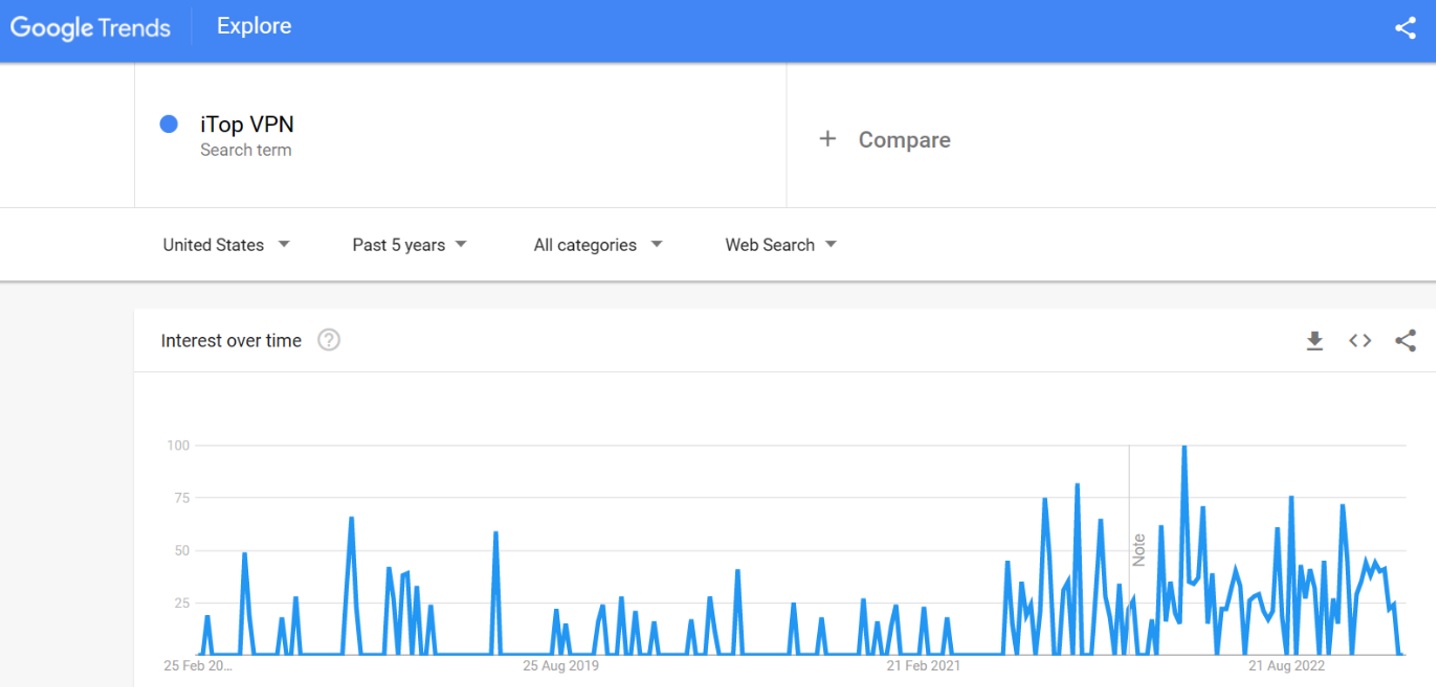
The interest in search terms over a certain period tends to increase during new version announcements, version releases, upgrades, and bug fixes. In association with the coronavirus pandemic, growing cybersecurity threats have brought about a substantial increase in global interest in VPN apps over the past 5 years.
Conclusion
Do I Recommend iTop VPN?
Certainly this VPN service worth to try and “yes” I do recommend it. iTop VPN is a cost-effective and user-friendly VPN application for Windows, macOS, and iOS devices. The app not only provides seamless gaming and streaming experiences but also ensures user privacy and anonymous browsing. With a broad network of servers, including dedicated ones for surfing, streaming, and gaming, iTop VPN is a worthwhile option for novice and experienced users alike.