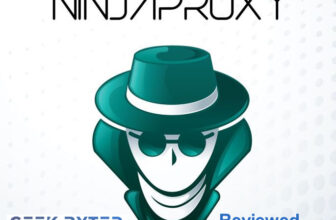NordVPN Review: Will It Beat The Competitors in 2025?
Virtual Private Networks allow us to secure our data over long distances and pass through a variety of servers while we surf the internet. After going through numerous VPNs, I would like to cover my preferred VPN, NordVPN. Not many companies line up their product in a way that favors the customer, but I would say this is certainly the company that does. I have done an extensive comparison of NordVPN against the competition, here is what I would say for the pros and cons.
Pros&Cons
Pros&Cons | Check Positive and Negative Sides
Features Table
A Short Features Table
| Headquarter | Panama |
| No-log policy | |
| Kill switch | |
| Included # devices with 1 license | 6 |
| Server locations | 60 countries |
| Number of servers | 6000 |
| Torrents support | |
| Netflix support | |
| Split tunneling | |
| Multi-hop (VPN chaining) | |
| Encryption type | AES-256 |
| Customer support | 24/7 |
| Trial version | |
| Money-back guarantee | 30 days |
| Website | www.nordvpn.com |
Features Overview
In-depth Features Overview
Double VPN (multi-hop)
This is advanced VPN security feature that routes your traffic through two VPN servers instead of one, encrypting your data twice. This multi-hop capability allows your online activity to be hidden behind two servers instead of one. We can also call this VPN server chaining. What’s the use-case for this? If you are a journalist or political activist, you may have a use-case for performing your duties without the fear of being watched or harmed.
Split-tunneling
My experience with VPNs has generally been to turn it on and everything becomes encrypted. This is not effective as I may have to shut everything off to do work. With split-tunneling, the dilemma is resolved. Split-tunneling lets you watch videos and share files behind your VPN protection while still being able to surf content. It’s simple, you choose what gets routed through the VPN and what is through your standard connection. NordVPN offers App Exclusion, Inverse split, and specifying URLs. With App exclusion, Android and Windows apps allow you to break up what apps are “split”. Inverse split can be used on the Windows app, allowing you to only encrypt traffic from specific apps. Specifying URLs is great considering you can simply add the extension and specify which websites you want to access with your real IP address.
Automatic kill-switch
In the inopportune time you lose your VPN connection, NordVPN will disable your internet connection momentarily until your VPN is restored. If you handle sensitive or confidential information for work, exposing this information to attackers can prove detrimental to your company or even your livelihood. Protecting this information is a must.
Next generation encryption
NordVPN comes with the Advanced Encryption Standard with 256-bit keys (AES 256). This is the National Security Agency’s (NSA) recommendation for securing classified information, all the way up to the TOP SECRET (that cool looking orange or yellow sticker). They create a tunnel to transmit your data to their VPN servers by using three different protocols: IKEv2/IPsec, OpenVPN, or NordLynx. NordVPN calls it “The triple-S VPN experience – speed, security, simplicity”.
Location and no-log policy
The headquarters of NordVPN is located in Panama.
PH F&F TOWER, 50th Street & 56th Street, Suite #32-D, Floor 32, Panama City, Republic of Panama.
NordVPN maintains a No-log policy, but some sources dispute the validity of a true nature of no logging. They actual only seem to log the absolute bare minimum required to run the business, which means your email, payment details, and customer contract information is stored and that is about it. I would add that your information is secure because of the location in Panama. Panama is not a member of the 5 eyes, 9 eyes, or 14 eyes alliances. Therefore, you do not need to be concerned about your data being handed over to big governments or enterprises.
Speed & Bandwidth
Check Server Speed Tests & Bandwidth
Take note here, there is an estimate that you will see a 30% reduction in the speed of the bandwidth you pay for or are provided. In my case, I am on a 1 Gbps connection from my local internet service provider. Therefore, estimates would put my average VPN speed around 700 Mbps, without consideration for ping or upload. I put this to the test.
Before I get to the speed tests, let me clear up one more point on the “free trial” NordVPN offers. It is not actually a free trial. It is genuinely a 30-day money back guarantee, without conflict. I do consider this a con because the language is disingenuous and uncandid. I paid $16.94 to try it out. This isn’t the worst way to spend $17.00 as I can pretty much promise you privacy with that purchase. They did have incredible offers for 2 years plus at $79.00. For as many features, the great reviews, and the level of privacy, I assure you that this is an absolute deal. Pricing is completely covered towards the end.
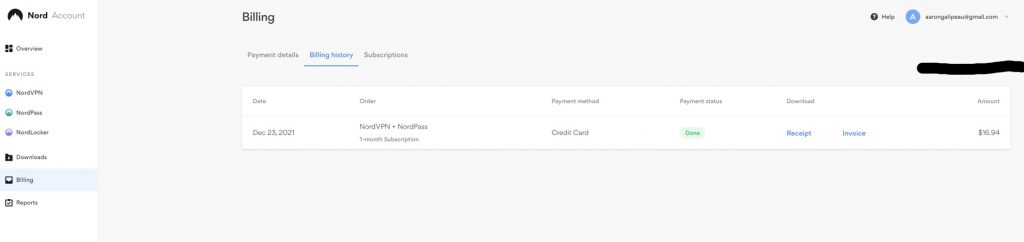
Okay, back to the speed tests. I conducted the speed test by downloading the speedtest.net application on my Windows 11 Desktop device. I was pleased to see that NordVPN’s estimated prediction of the VPN on my bandwidth was nearly identical when tested. I seemed to average around 700 Mbps. With only about 250 Mbps lost, I am pleasantly surprised. Sometimes the server you get may not be as effective, so it helps to disconnect your VPN and test the connection yourself. Some connections were not throttled but had a similar effect as they only produced 500 Mbps. For these, again, it was simply a matter of changing the server. Please see the table below demonstrating location, ping in milliseconds, download speed in megabytes per second, and upload in megabytes per second. Following the table is screenshots of all the tests.
I am using my ISPs 1 GB connection with a new TP-Link Router. This router allows me to broadcast Wi-Fi at a 1GB rate. It usually hovers around 800-900 Mbps. Please note that each location in the table had the test run three times and the highest number of the three tests is the listed result.
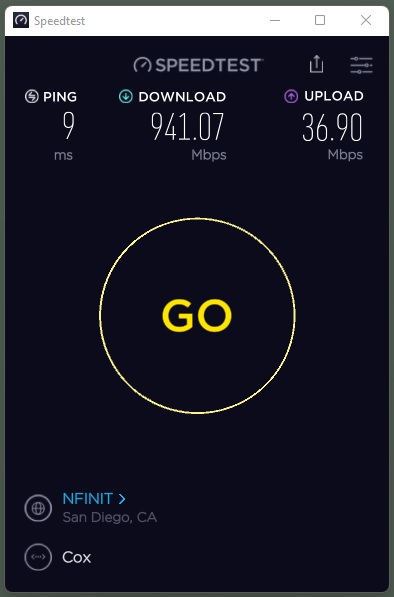
As you can see my benchmark – No VPN – 941.07 Download Mbps / 36.90 Upload Mbps
Servers’ Speed Summary
NordVPN Server Speed Tests Summary
| Location | Ping (ms) | Download (Mbps) | Upload (Mbps) |
| No VPN | 9 | 941.07 | 36.90 |
| Los Angeles, California, United States | 22 | 770.59 | 35.41 |
| New York, New York, United States | 77 | 746.40 | 36.70 |
| London, United Kingdom | 144 | 650.99 | 36.68 |
| Kiev, Ukraine | 181 | 738.96 | 35.93 |
| Sydney, Australia | 175 | 700.93 | 36.19 |
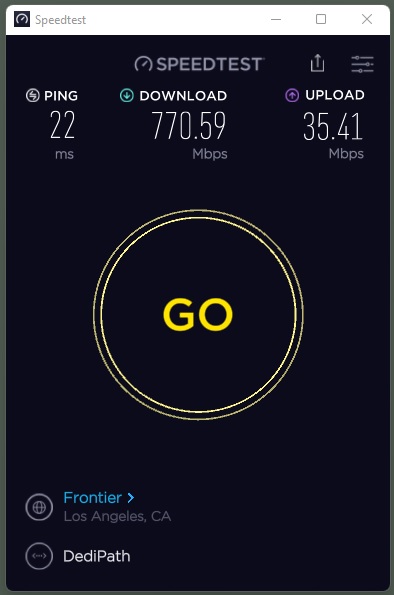
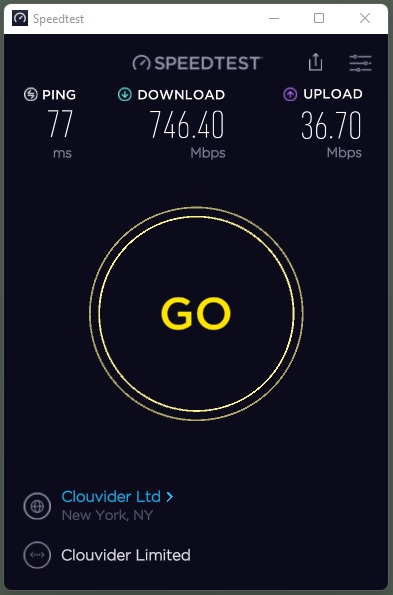
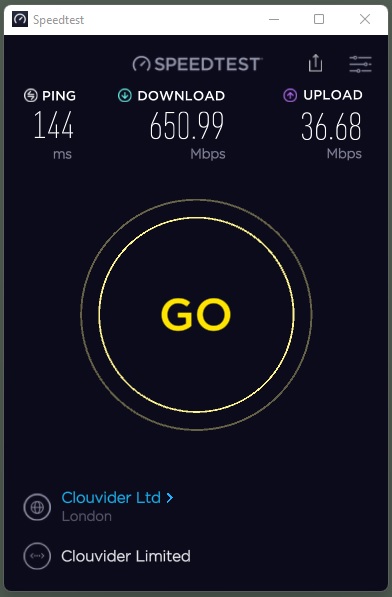
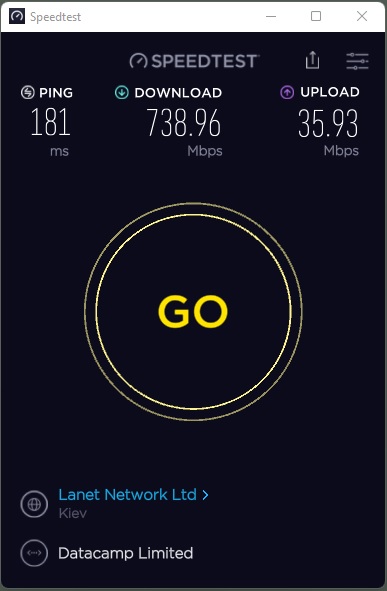
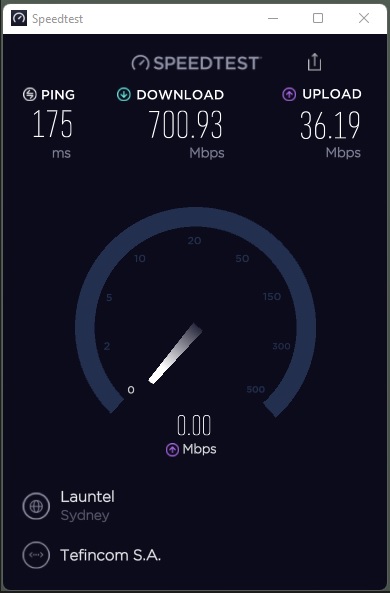
DNS Leak Tests
DNS Leak Tests At dnsleak.com and ipleak.net
I performed some DNS leak tests to confirm this information. Please see the screenshots indicating there was no DNS leak. The only exception was ExpressVPN, from which I believe they are not going to give you the accurate details regardless because you are not using their services.
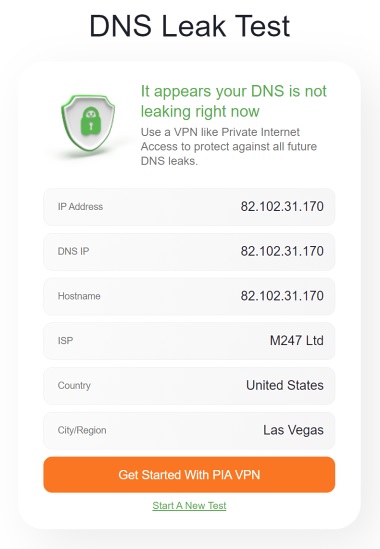
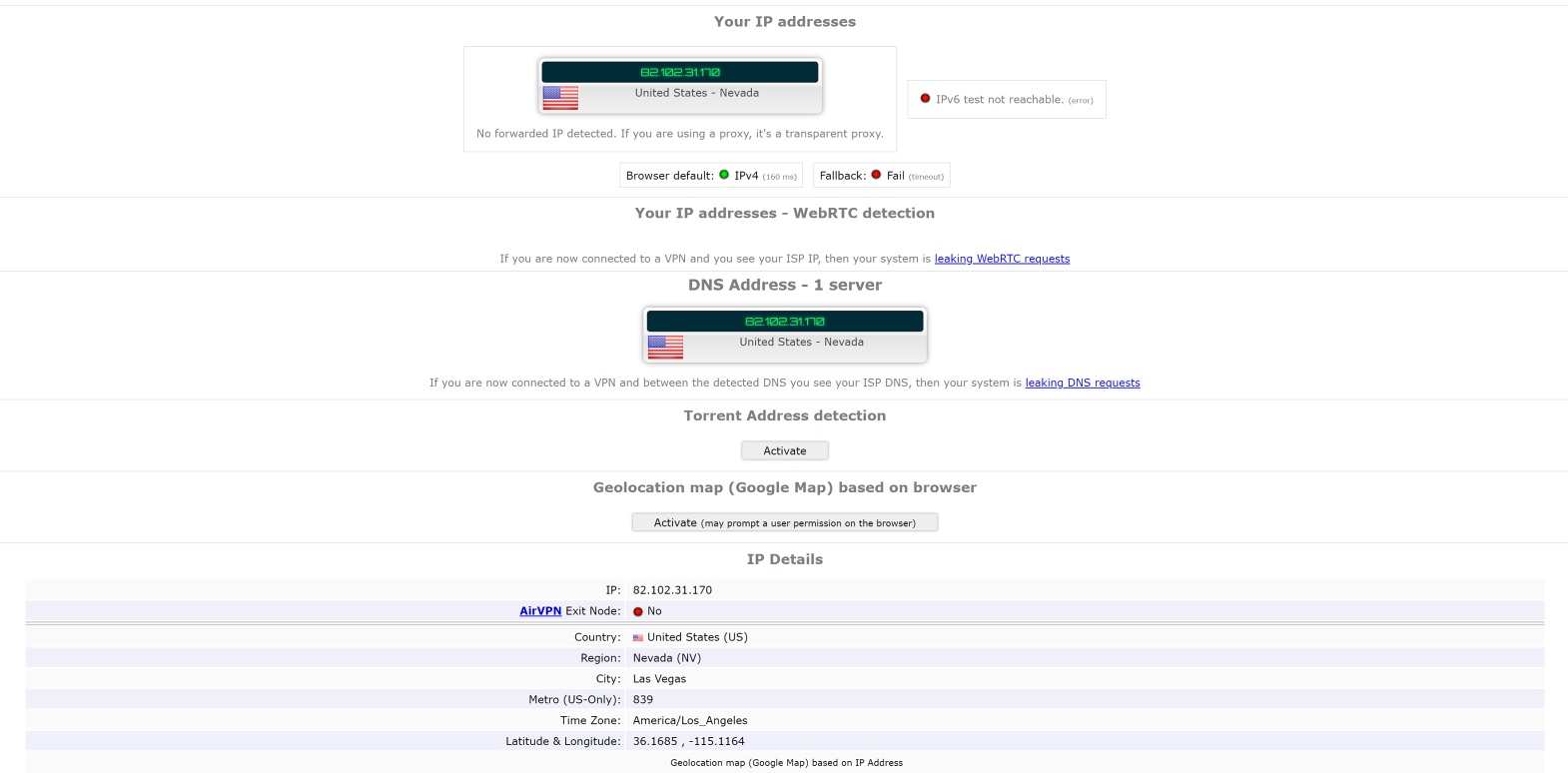
NordVPN vs ExpressVPN
NordVPN Comparison With Competitors
Compared to ExpressVPN, NordVPN’s biggest competitor, NordVPN is regarded as the most sought-after VPN on the market. ExpressVPN is the closest clear competition but is considered more costly and possibly a dangerous alternative. Although both audited by PricewaterhouseCoopers (PwC), ExpressVPN was purchased by the company Kape, which owns several other VPN services, including VPN review sites. If it is not suspect that VPN review sites are owned by a VPN provider likely boosting brand and reputation, the most damning evidence is that Kape’s previous company ownership was the adware/malware publishing Crossrider. I have used ExpressVPN as a paying customer for a few years, but after finding out this information, I will be a bit more hesitant to reup on that plan.
NordVPN Trends
What Are People Saying? What Are The Trends?
I pulled up Google Trends to see what I could find and here are some interesting facts.
- New Zealand has the highest interest in VPN reviews currently.
- “VPN + buy” listed Russia with the highest level of interest.
- NordVPN has its highest level of interest in St. Helena, a tropical British possession in the South Atlantic Ocean.
- ExpressVPN has its highest level of interest in China, likely due to the nature of the “great firewall”, in which gaming more than 3 hours has been banned for anyone under the age of 18.
- Most notably, ExpressVPN compared to NordVPN – ExpressVPN is the higher of the two in trends but has slowly dwindled over time. I expect the features, cost, and other variables seeing the market share rise of NordVPN over ExpressVPN very soon and consistently.
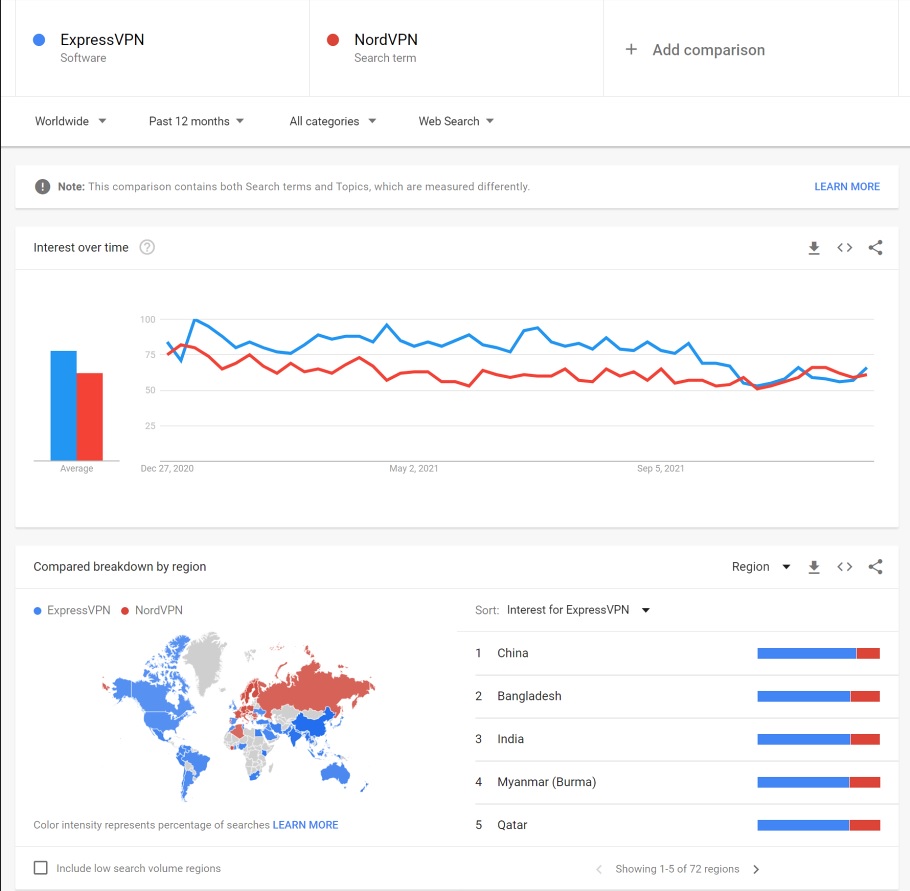
Conclusion
Should You Buy It?
To summarize, I covered features, pros and cons, benchmarks, trends and pricing. The worldwide community, including many on social media like Quora, Reddit, and Facebook, adore this VPN solution. It has steadily become the true VPN leader without conspiracy or drama in tail. If you are looking for a VPN solution that is reasonably priced, does not limit bandwidth outside of hardware constraints, keeps your data private, and more, you have come to the right product. I would certainly recommend NordVPN as a viable VPN solution for years to come.