One of the largest VPN offerings on the market, Private Internet Access (PIA) prides itself focusing on privacy. With a strict no-log policy, they are beginning to show glimpses into a company being able to successfully base itself in the United States and still shield itself from big government. PIA does this through transparency reports viewable on their website. Boasting 10+ years, 15 million customers, 24/7 support, and 100% transparency with open-source software, PIA validates many worries and brings a great product to market.
Pros&Cons
Pros&Cons | Check Positive and Negative Sides
Features Table
Features Table Summary
| Headquarter | Denver, Colorado, United States of America |
| No-log policy | |
| Kill switch | |
| Included # devices with 1 license | Unlimited |
| Server locations | 91 countries |
| Number of servers | 35000+ |
| Torrents support | |
| Netflix support | |
| Split tunneling | |
| Multi-hop (VPN chaining) | |
| Encryption type | AES-128, AES-256 |
| Customer support | 24/7 chat, email |
| Trial version | |
| Money-back guarantee | 30 days |
| Website | www.privateinternetaccess.com |
Features Overview
A Detailed Features Overview
Location and no-log policy
The headquarters of Private Internet Access is Greenwood Village, Colorado, USA.
Their official mailing address is: Private Internet Access, Inc. 5555 DTC Parkway, Suite 360, Greenwood Village, CO, 80111
PIA maintains a No-log policy but being based in the United States has left many to question the reliability of a “No-log policy.” To combat this rhetoric, PIA releases a transparency report and states:
As part of our commitment to transparency, we provide a semi-annual report containing details about recent requests made to our legal department. As always, PIA has nothing to share in response to these inquiries thanks to our ironclad no-logs policy. Nevertheless, we believe it is your right to know about these requests, as fruitless as they may be.
Double VPN (multi-hop)
Add an extra layer of encryption by rerouting your VPN traffic through a proxy. By activating multi-hop, you’ll also obfuscate your connection, which will hide even the fact you are using a VPN. So what does it mean and do you need this feature at all? When we are talking about privacy then using two servers instead of one give you a double security level and double encryption. On the other hand using several servers greatly reduce the overall connection speed. The disadvantages of double VPN feature include limited number of servers in comparison with the original VPN connection. To summarize the above I can conclude that you should use this function to increase privacy but at the expense of speed.
Split-tunneling
This feature lets you decide which applications/traffic should run using encrypted VPN connection and which should be run using a standard ISP connection. There are different types of this feature: URL split tunneling, so you specify web sites to be included/excluded from VPN connection and application split tunneling, which works the same way as URL split tunneling but for applications. So what does it mean for you and how can you benefit using this feature? The answer is simple, while you run some apps or browse some sites using VPN connection which slowdown bandwidth the rest traffic has a maximum speed which is ONLY limited in terms of speed with your ISP. Great feature isn’t it? Actually there are some drawbacks and I assume that is the reason for many VPN services NOT to include this feature into their apps. The biggest drawback is the loss of security and the ability of intruders to gain access to your information.
PIA VPN states that it provides “Advanced” split tunneling which has an advantage over the usual split tunneling of the competitor VPN services. So I decided to contact a PIA chat representative to sort this out and asked what means ADVANCED split tunneling in PIA VPN and how it differs from other competitors. The literal answer was the following: “Unfortunately, I don’t have any information regarding other VPN’s split tunnel. However, PIA’s split tunnel has multiple features. Bypass the VPN or Use only VPN. You can also add the IP address of your network to the split tunnel to access it.” Finally the representative gave me the link for Private Internet Access VPN split tunneling feature. You can check it here.
Automatic kill-switch
I suppose a kill switch is one of the most important part of any top-rated VPN service as it disconnects you from the internet in case your VPN connection stops for any reason. PIA is one of these reliable VPN services which offers this feature. There are two options you can select from to enable a kill switch: 1) VPN Kill-Switch 2) VPN Always-on + Block Connection WithoutVPN. I think there is no reason for any explanations here but just in case check this article for more details.
VPN encryption
PIA VPN supports AES 256 which means Advanced Encryption Standard with 256-bit keys, this standard is widely used by many VPN services and there is nothing new here. However on the comparison table with competitive VPNs the company adds that there are “Advanced” encryption settings only available in PIA VPN. I found this curious and asked in the chat what is the difference in comparison with competitors. The representative gave me a link where I studied that there is a choice between AES-128 encryption method which provides a faster but less secure connection and AES-256 encryption which as you may guess has slower but more secure VPN connection.
Speed & Bandwidth
Server Speed Tests & Bandwidth
As with most VPNs, there is an estimate that you will see a 30% reduction in the speed of the bandwidth you pay for or are provided. In my case, I am on a 1 Gbps connection from my local internet service provider. Therefore, estimates would put my average VPN speed around 700 Mbps, without consideration for ping or upload. I put this to the test.
I conducted the speed test by downloading the speedtest.net application on my Windows 11 Desktop device. I was not excited with the results of Private Internet Access. It was really spotty, and I tried this over multiple days. The screenshots are labeled, identifying locations but you will immediately see the impact the VPN had on my speed. In about half the cases, I would have to retry the server at least once to get a better speed, others required numerous attempts. This may not seem like a hassle once or twice, but as a daily driver, I would be very dissatisfied performing this daily.
When I turn on my VPN, I want to minimize the impact as much as possible the first time and avoid headaches; in most cases, it was simply a matter of changing the server. Please see the table below demonstrating location, ping in milliseconds, download speed in megabytes per second, and upload in megabytes per second. Following the table is screenshots of all the tests.

Again, I am using my ISP’s 1 Gbps connection with a new TP-Link Router. This router allows me to broadcast Wi-Fi at a 1Gbps rate. It usually hovers around 800-900 Mbps. Please note that each location in the table had the test run three times and the highest number of the three tests is the listed result.
Servers’ Speed Summary
Private Internet Access VPN Server Speed Tests Summary
| Location | Ping (ms) | Download (Mbps) | Upload (Mbps) |
| No VPN | 8 | 936.81 | 37.04 |
| Los Angeles, California, United States | 11 | 366.66 | 35.44 |
| New York, New York, United States | 78 | 74.49 | 36.23 |
| London, United Kingdom | 151 | 188.70 | 36.04 |
| Kiev, Ukraine | 180 | 352.55 | 36.00 |
| Sydney, Australia | 168 | 218.58 | 35.58 |
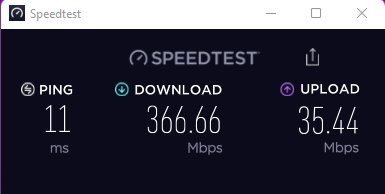
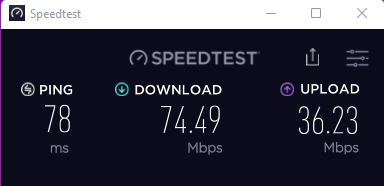
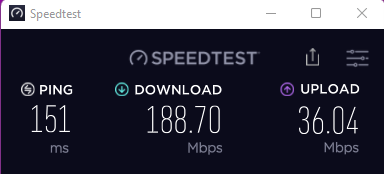
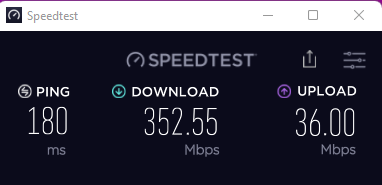
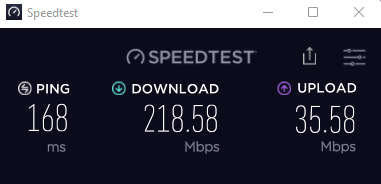
DNS Leak Tests
DNS Leak Tests at dnsleak.com and ipleak.net
I performed some DNS leak tests to confirm this information. Please see the screenshots indicating there was no DNS leak.
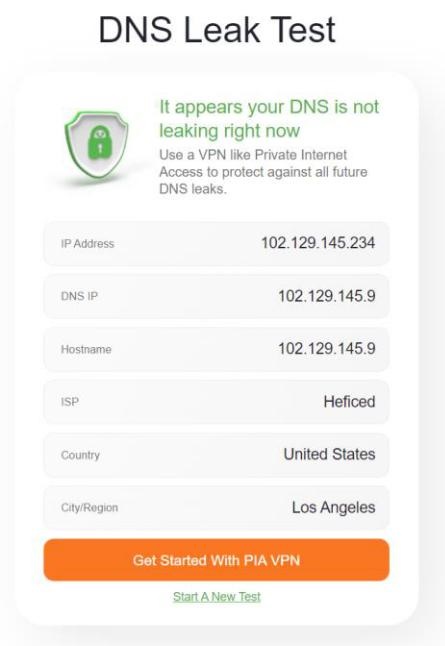
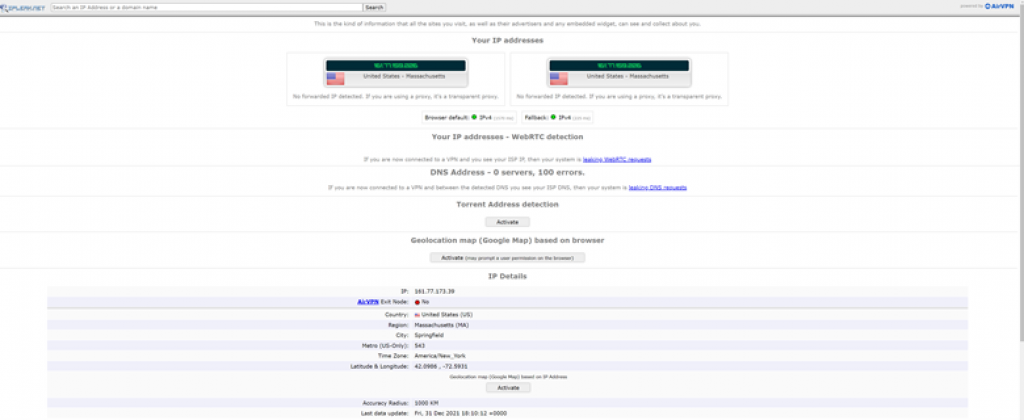
PIA VS Competitors
PIA VPN Compared to Competitors
Honestly speaking, Private Internet Access provides a lot of great features, and you can get the most “bang for your buck” using PIA. Compared to the industry’s best, like ExpressVPN or NordVPN, I would come out to say that PIA does not have the best technical offering. They give you a lot for what you pay for but are lagging on one of the most key components, speed. Their quality is evident based on numerous speed tests and numerous reviews and my own tests show that accessing Netflix can be a challenge at times.
PIA VPN Trends
What Are People Saying? What Are The Trends?
The trends point to a decline in PIA’s usage. It is evident, biased on this trends scale, that NordVPN and ExpressVPN (another company within Kape Technologies ecosystem) are in lock step while Surf shark continues to rise in popularity. Having great features is not everything; I would point out that PIA really needs to work on their speed and servers if they want to boost popularity.
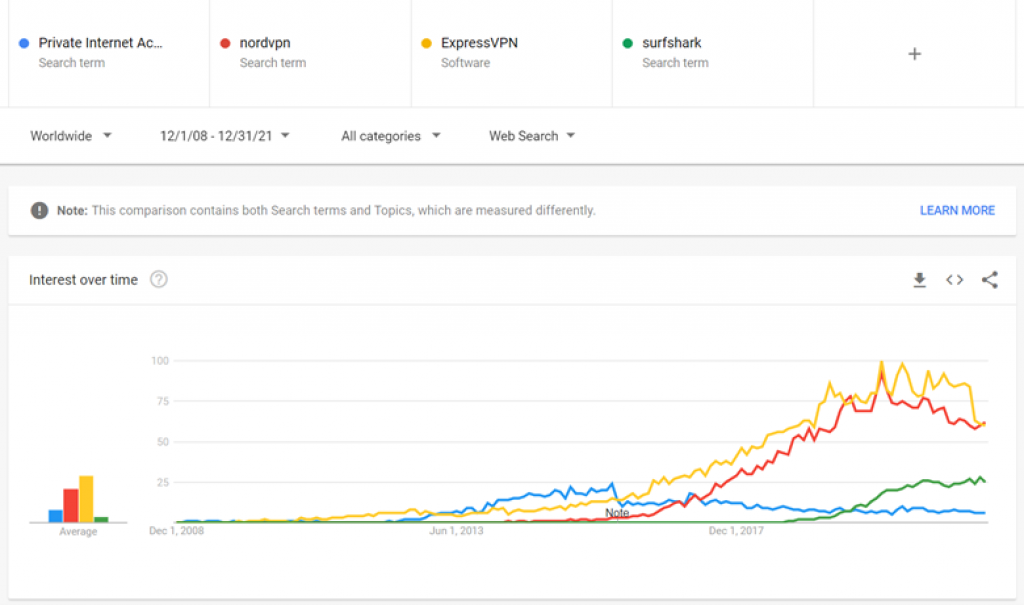
Conclusion
Should You Buy It?
To summarize, I covered features, pros and cons, benchmarks, trends, and some FAQs. This is not a favored VPN solution by seasoned pros as there are many aspects that appear to be a turnoff. While Private Internet Access has some negative aspects, it does serve a great role as a consumer product and can fit almost any daily use-case. I would advocate that PIA’s price is unmatched across the community. If you’re looking to solve your privacy problem, without certain guarantees regarding speed, PIA is a great solution. With one of the largest reaches and highest server counts for a consumer product, I would certainly recommend using PIA as a viable solution to solve your privacy issues.










