Lamantine Software is a technology company headquartered in the European Union. The company creates and sells identity management and security software products that secure users’ online information, create strong passwords, and fill web forms with one click. Lamantine Software combines modern technology with sophisticated programming to provide high-quality security solutions for individual users as well as large businesses and organizations. Some of the foremost technology and digital security companies from around the world have integrated the company’s vast technical knowledge to create software applications.
Pros&Cons
Pros&Cons | Check All Positive and Negative Sides
Features at a glance
Sticky Password Key Features
| Import from Browsers | |
| Two-Factor Authentication | |
| Cloud Syncing | |
| Password Generator | |
| Password Sharing | |
| Fill Web Forms | |
| Secure Document Storage | |
| VPN | |
| Trial | |
| Website | www.stickypassword.com |
Web Account Video Guide
How to Add and Launch a New Web Account with Sticky Password
How to Use Guide
How to Use Sticky Password Guide
Installation
Once you download the program, run the downloaded file to start the installation process. Follow the instructions to complete the installation process. Once the installation process finishes, click “Finish” to close the installer and launch the application. After the application launches, you will see the “First Run Wizard” that will guide you through the initial setup. Click “Next” to continue to the next steps. Next, you will have to sign in to your StickyAccount or create a new account if you do not have one. The cloud sync is automatically turned off. You can turn it off on the next step or change it later from the settings.
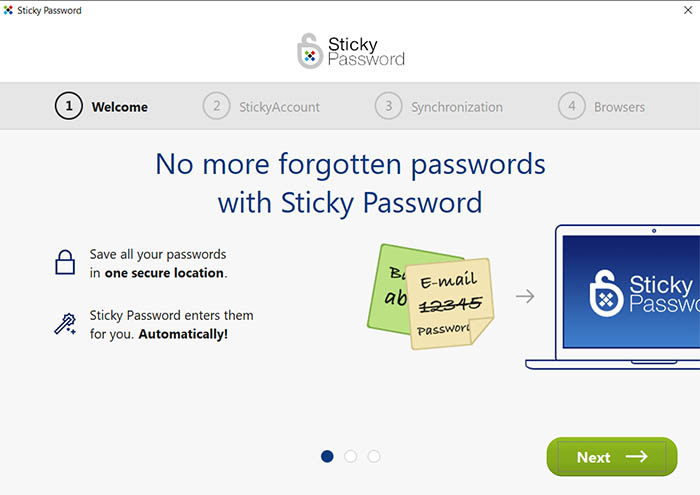
Browsers integration
On the next step, select the browsers you want to integrate with your browsers so that all passwords stored in the selected browsers will be imported to your Sticky Password database. Click “Continue” to complete the First Run Wizard and you are all set to use the application. Click “Start” to launch the Sticky Password app. If your subscription does not activate, click “I have a license key” at the bottom of the screen and enter the license key that you received from the company.
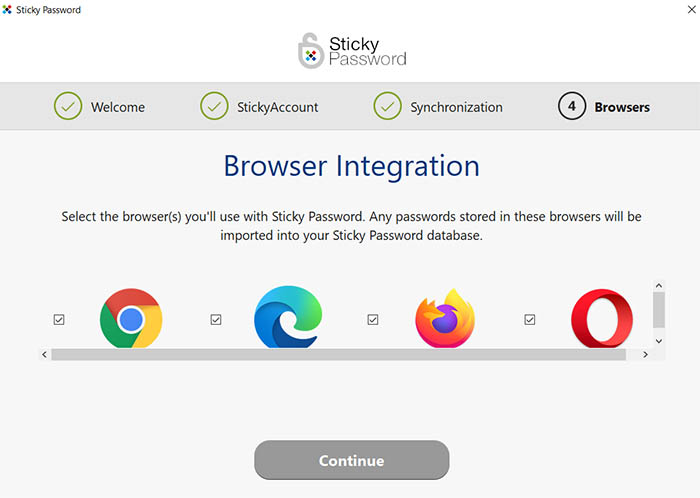
The Sticky Password UI
The home screen of the app is clean and well designed with the navigation panel on the left side. The Sticky Password UI will automatically recognize the links and websites you visit the most and add them to the Quick Access list. The Quick Access option is the first on the left navigation panel. In addition to the Quick Access option, the other options on the navigation panel are Web Accounts, App Accounts, Bookmarks, Identities, and Secure Memos. Explore the various options and features to get a hang of the app. You can easily add and remove favorites, flag accounts, add accounts, and add secure memos, among others.
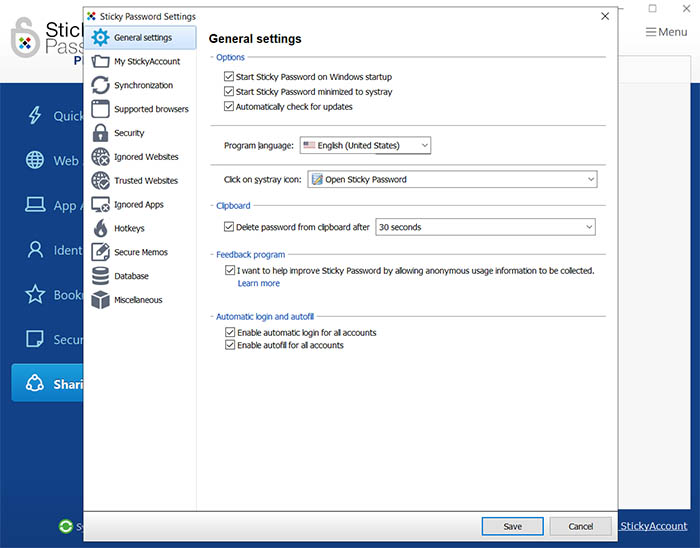
Synchronization option
The sync setting can be viewed at the bottom left corner of the app’s home screen. You can see the current sync settings. Hover over the sync setting to change the current setting. To sync over WiFi, make sure that both the devices are connected to the same local WiFi network or wired LAN. The Sticky Password Premium app must also be installed and unlocked on both your devices. You must also be connected to the same StickyAccount to sync your devices over WiFi.
Trends & Competitors
Sticky Password Google Trends and Comparison With Competitors
Google Trends is a website that analyzes the relative popularity of top Google search queries across different regions and periods. The regional and periodical analysis of select keywords helps us to understand the relative interest in those keywords over a specific period and in a specific region. Using Google Trends to study the subject of this review and a few of its close competitors, I tried to understand the current market dynamics of the keywords “Sticky Password”, “PasswordBoss” and “RememBear” within the USA.
Over the past 12 months, the average interest in “Sticky Password” has fluctuated between the two extremities. While the interest in the keyword at the start of the 12 months was abysmally low, it revived sometime around July 2021 and has been continuously going up and down since then. The interest in “Sticky Password” peaked in January 2022 but has gone down once again since then. The sudden peaks in interest can be attributed to the several updates that the software went through during this period and the apparent rise in demand for security solutions brought on by a raging pandemic that has forced the majority of the workforce to work online. Currently, the interest in Sticky Password is low and projected to further fall.
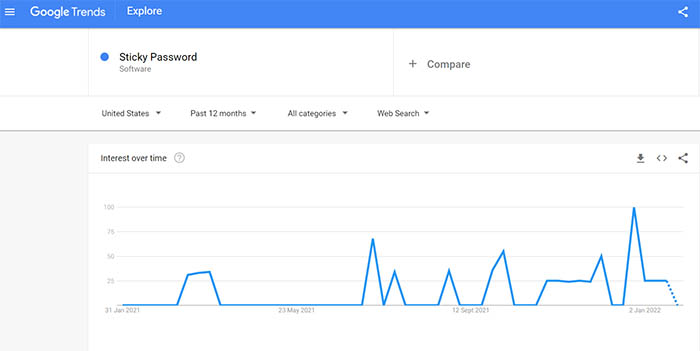
I used Google Trends to compare the average interests in “Sticky Password” with “PasswordBoss” and “RememBear”. While the result favors Sticky Password, the competition was too close to call for the better part of the last 12 months. Sticky Password only managed to edge past its competitors thanks to the interest in the keyword peaking close to the end of the specified period. Overall, Password Boss put up a stronger fight than RememBear. I noticed an interesting aspect while studying the Google Trends graph and it may be an indicator for future projections. Between June 2021 and September 2021, the graph shows similar peaks in interest in the three different products. Since it is highly unlikely that all three companies published updates during the same time, the most likely culprit for the sudden and similar surge in interest is general public demand in the wake of increased cyber-attacks at a time most of the world is working from home.
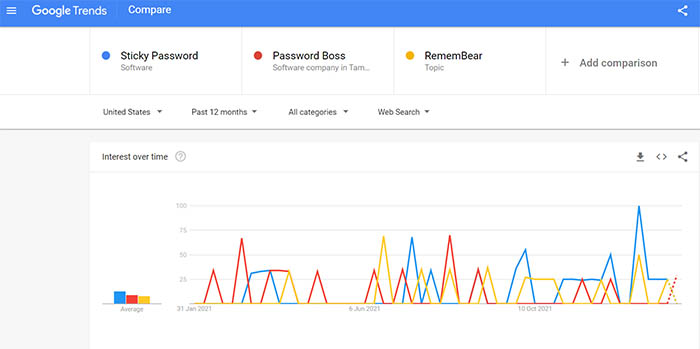
Users’ Feedback
Sticky Password User Reviews and Feedback
Moving on from social media sites, I visited a few tech forums and found that the application was positively received by the tech community as well. A handful of seasoned users even claimed that they not only use Sticky Password themselves but also will recommend the software to their friends and family member. Tech forums are usually quick to criticize any security software that does not meet the expected standards. However, most users on the tech forums I had visited were surprisingly approving of Sticky Password. The program’s unique ability to suit the requirements of individual users as well as commercial organizations and businesses makes Sticky Password an indisputable favourite among general users.
As far as user reviews go, Sticky Password earned its fair share of praise and criticisms. I checked out a few user review sites, including Trustpilot, to get an unadulterated understanding of Sticky Password’s efficiency and performance. There were several extensive user reviews of Sticky Password with the positive reviews far outnumbering the negative ones.
On Trustpilot, there were a meagre 51 reviews of Sticky Password but the software earned a respectable TrustScore of 3.8 out of 5. Some users who reviewed Sticky Product on Trustpilot claimed to be using the product for a long time and were still as enamoured with the software as the first time they used it. However, there were a few negative reviews about Sticky Password. A few users were not satisfied with the customer support provided by the company, while a couple of users raised a few pertinent questions about some recurring technical issues. It is my understanding that the company has addressed and fixed the recurring issues since then.
Conclusion
Should You Buy Sticky Password?
Overall, I have found the Sticky Password app easy to navigate and use. Most of the important features are only a few clicks away and you can quickly access your favorites list from the home screen of the app. I could also add accounts, identities, and secure memos from the home screen. Most of the password managers I have used till now are quite good functionally but their UI is not comfortable to navigate. On the contrary, Sticky Password may lack a few of the advanced features that other popular programs offer but it surely is a treat to use. The only reservation I have about the app is limited to the lack of a few necessary advanced features, including VPN and digital inheritance. A VPN service is a necessary feature for internet security and one will be most welcome with Sticky Password.








