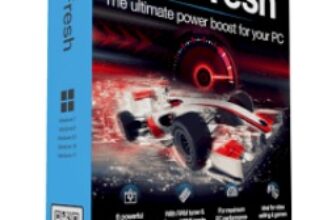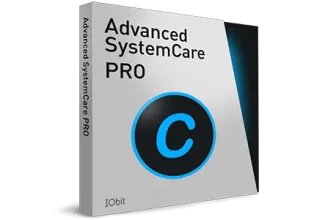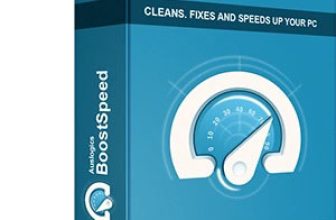MacKeeper Premium Review 2025 – A Multipurpose Security and Performance Enhancement Application for Your Mac
MacKeeper is a dedicated antivirus program for macOS that also offers Mac cleaning and optimization features. The program’s suite of advanced and essential security tools identifies malware, removes viruses, cleans system junk, and blocks ads to offer a secure and seamless experience on Mac devices. MacKeeper is available for devices running macOS 10.11 OS X El Capitan or later and has been one of the go-to apps for Mac users for over a decade.
Pros&Cons
MacKeeper Premium Pros & Cons
Features table
MacKeeper Premium Features Table
| Supported devices | macOS 10.11 (OS X El Capitan) or later |
| PC Cleanup | |
| Email Protection | |
| Scheduled Cleaning | |
| Disk Defragmentation | |
| Startup Optimization | |
| Registry Cleaner | |
| Real-time Monitoring | |
| File Recovery | |
| Untrusted programs blocking | |
| Internet Booster | |
| Software Updater | |
| Customer support | Built-in support chat, informative help center, Mac tutorials, and an online blog |
| Price | $14.95/month for 1 Mac $71.40/year for 1 Mac $89.40/year for 3 Macs |
| Website | https://mackeeper.com |
Version comparison
MacKeeper Premium Comparison With The Previous Version
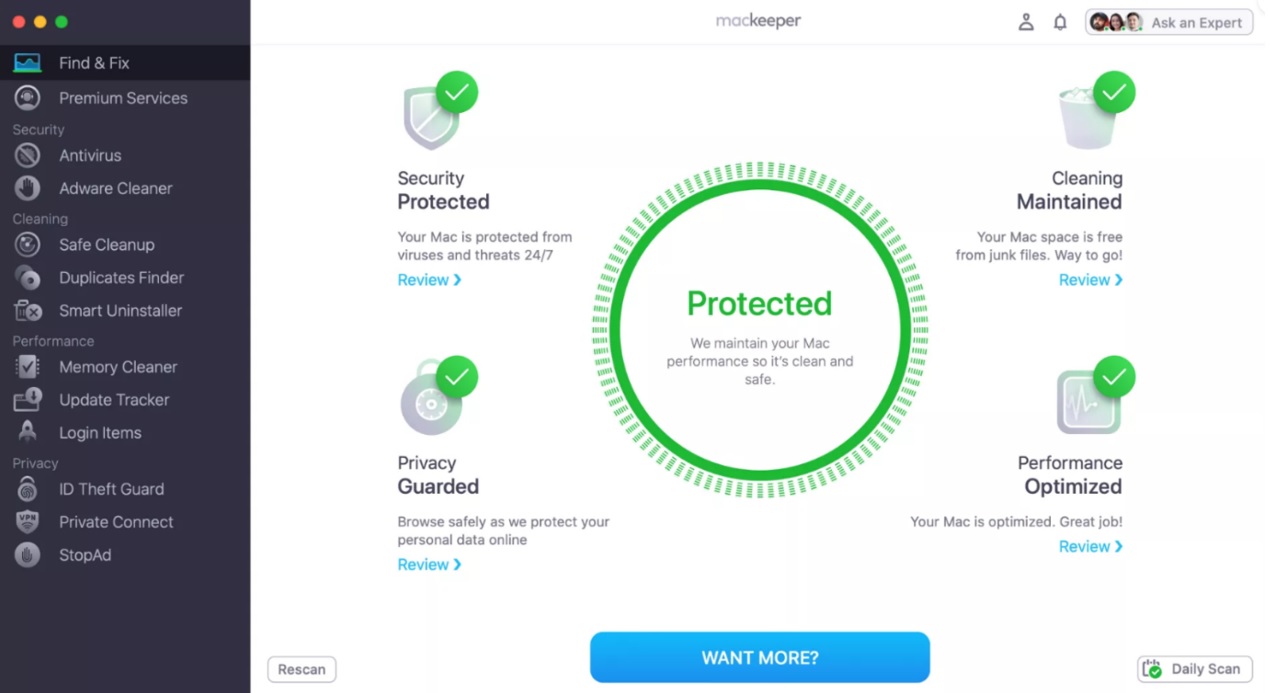
Just like any other software program, MacKeeper upgrades its program from time to time by releasing technical updates. These technical updates make the app perform better and faster than its previous versions. Such updates to an app may also include bug fixes that address select issues in the app. Major updates and new versions enhance the functionality of the app by adding new features or improving old ones.
The latest 6.2 version of MacKeeper was released in January 2023 and it includes some minor bug fixes, design updates, and some improvements to the UI to make the app more accessible. In terms of new features, I haven’t noticed much changes in the new version compared to its predecessor.
When you are logged into the MacKeeper app with a valid license, you will receive an update notification in the app that you can click to automatically upgrade the app to the newest version once it is available. If you don’t have a valid MacKeeper license, you will see a special offer in the app that will let you upgrade to the latest version with a license.
How to use guide
A Step-by-step Guide How to Use MacKeeper Premium 6
MacKeeper is one of the best-designed Mac apps that you can come across. A modern UI with a clever design makes the app easy to navigate and use even for beginners. Nonetheless, here’s a concise guide on how to use MacKeeper to scan, clean, and optimize your Mac.
When you open the app and log in to your MacKeeper account, you will see the main window of the app with a big circle right in the middle to show you the status of your Mac. Click “Start Scan” to run a complete scan of your Mac device. When the scan is completed, you will see a list of the issues and their respective fixes. Once your Mac is protected, the big circle will turn green and show “Protected” to let you know that your Mac is safe and clean. You can “Rescan” or set up a “Daily Scan” from the bottom of the app.
Arranged around the status circle are the app’s four main features, namely Cleaning, Performance, Privacy, and Security. Each of these four icons will turn green or red to show if your Mac is clean, optimized, guarded, and protected. You can access the advanced tools of each of these four features from the left navigation panel of the app. You will also find Premium Services at the top of the left navigation panel. Explore the navigation panel and the different features to learn more about them and how to use them to keep your Mac clean and safe.
On the top of the app, you will find the account and notification icons. You can sign up or log in to your MacKeeper by clicking the account icon. At the top right corner of the app is the “Ask an Expert” chat feature that lets you contact tech experts for any assistance with the app. Once you click the option, it will open the chat box on the right side of the app enabling you to message the expert directly from the app.
Unique features
What Makes MacKeeper Premium Unique MAC Optimization Tool?
What sets MacKeeper apart from similar other apps in its category is the program’s remarkable ability to not only protect Mac devices but also clean the system to make them perform optimally. Instead of purchasing separate applications to clean, protect, and speed up your Mac, you can now rely on only MacKeeper to do all of the above and much more.
Some of the unique security features that MacKeeper offers include ID theft protection, real-time virus protection, and an in-built VPN that lets users browse the internet anonymously. A handy dashboard that allows users to access the most important MacKeeper features without opening the app and a built-in chat feature that offers 24/7 technical support rounds up the program’s suite of unique features that helps it stand out in a crowd of security and optimization programs.
Personal experience
My Personal Experience Using MacKeeper Premium
MacKeeper easily and quickly reclaims disk space by identifying and removing junk files, duplicate files, useless apps, and unwanted ads from your device. After installing and running the app for the first time, I noticed my device booting faster than before as well as running more smoothly when I opened multiple apps.
In addition to quickly cleaning the device, MacKeeper instantly identifies and blocks adware, malware, and other online threats. The app allowed me to browse freely and securely without intrusive ads and annoying pop-ups. The StopAd feature not only stops ads on all or selected sites but also blocks pesky banners and site alerts.
Real-time virus monitoring coupled with daily background scans and custom scans effectively kept my Mac safe from various online and offline threats.
I was able to scan the entire system as well as inspect selected files and folders for malware with MacKeeper.
The app also updates its virus databases daily to keep up to date with the latest threats. Background scan silently scans for potential threats and only alerts the user when critical issues are found. I thoroughly enjoyed navigating MacKeeper’s UI, especially the cleverly-designed Dashboard. The Dashboard in the menu bar offers access to important protection and optimization tools without opening the app.
I was able to quickly scan and clean my Mac as well chat with the support team via the nifty chat feature at the bottom of the dashboard.
Google trends & competitors
MacKeeper Premium Search Trends & Competitors
I used Google Trends to analyze the interest in search terms like “MacKeeper”, “Wise Care 365”, and “Ashampoo WinOptimizer” in the USA over the past 12 months.
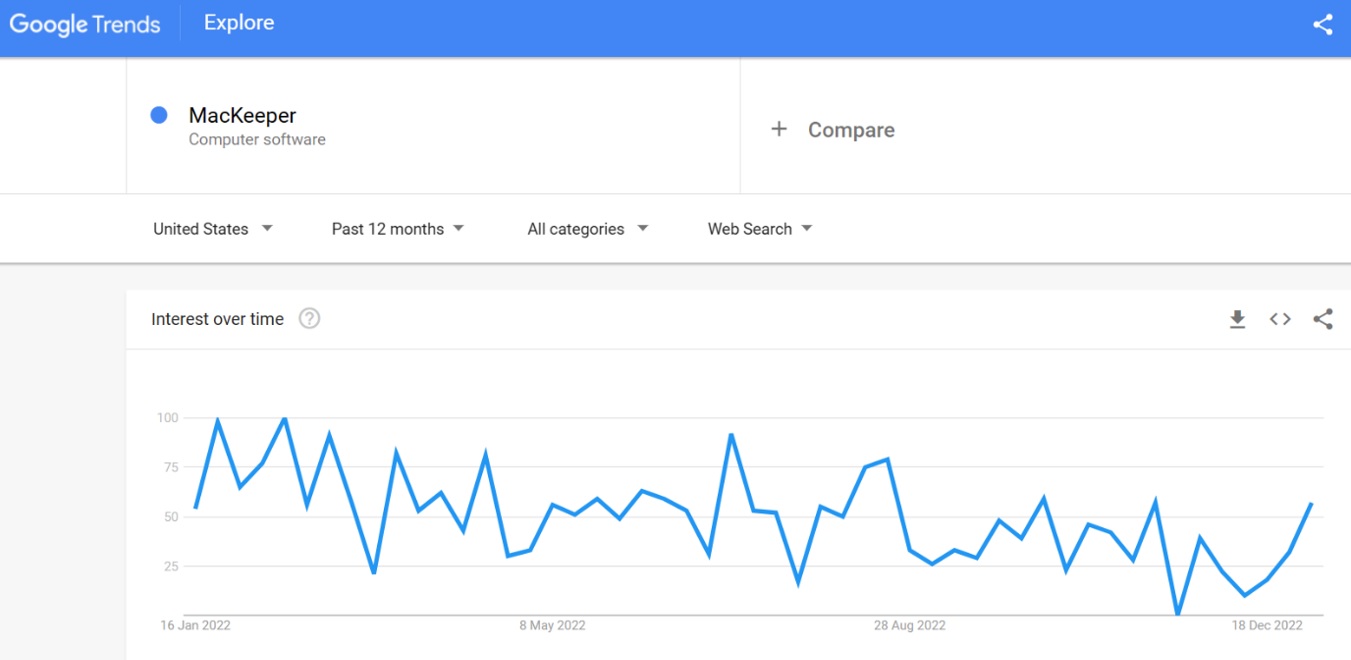
The interest in “MacKeeper” in the USA over the past 12 months was consistently high but did drop a few times likely due to unconfirmed allegations that surfaced in the media and some social media platforms like Reddit.
Interest in the search time peaked twice in quick succession during January and February 2022 due to most likely the company’s announcement of the release of MacKeeper’s latest version. Interest was above average just before version 6.0 of the app released in August 2022 and quickly dropped after its release.
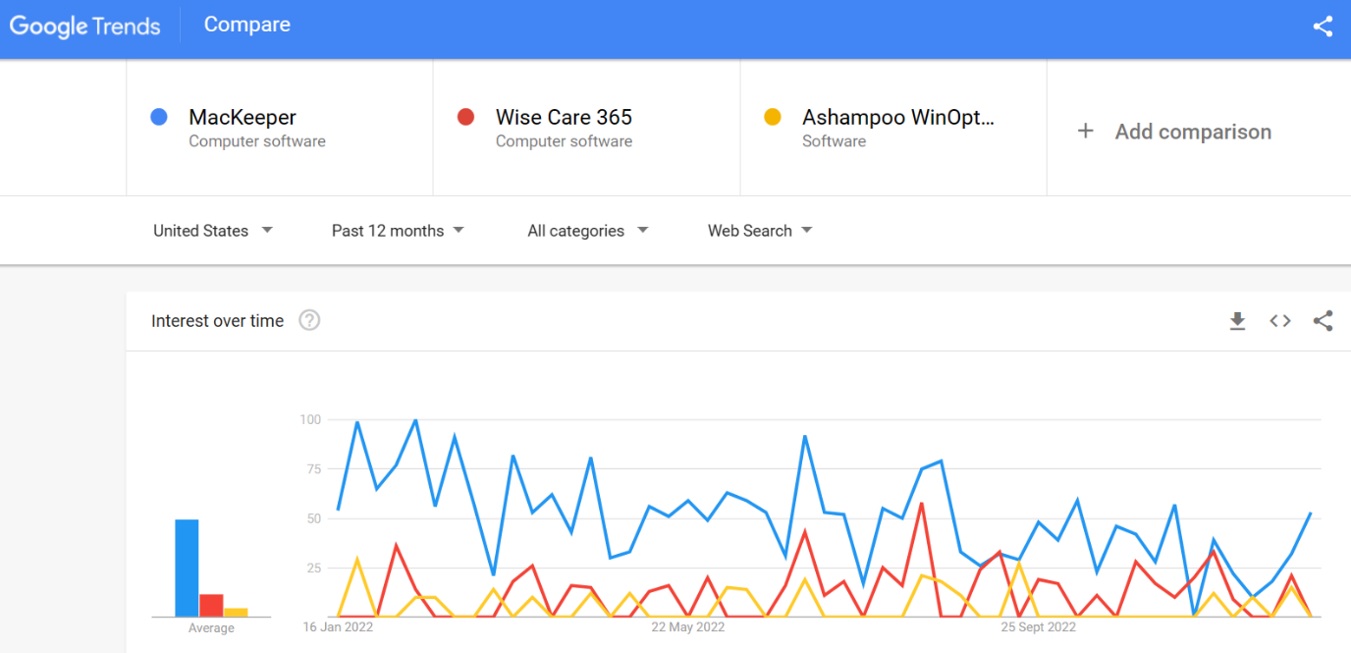
Though “MacKeeper” is not directly comparable to “Wise Care 365” and “Ashampoo WinOptimizer” because it is strictly a Mac app as opposed to the other two which are Windows apps, I decided to study the relative interest in these search terms since all of them released a new version or updated their apps during the past 12 months.
Unsurprisingly, the average interest in MacKeeper in the USA was much higher than its competitors owing to the substantially high number of Mac users in the USA. While MacKeeper, Wise Care 365, and WinOptimizer offer similar optimization tools, MacKeeper offers better and more security features than the other two.
On the other hand, both Wise Care 365 and WinOptimizer offer more optimization tools than MacKeeper and are much better at optimizing PCs. Furthermore, a monthly subscription to MacKeeper for 1 device is costlier than a monthly subscription for 1 device to either Wise Care 365 or WinOptimizer.
Feedback & Ratings
MacKeeper Premium Ratings & Users’ Feedback
I explored several social media platforms like Facebook, Twitter, and Reddit to learn more about MacKeeper and what users around the world thought of the product. With more than 111k followers on Facebook and just shy of 10k followers on Twitter, MacKeeper has a decent social media following. MacKeeper frequently posts useful Mac tips, helpful articles, limited-time offers, festive deals, and product updates on social media to keep its users updated about the latest trends and news. I found several MacKeeper coupons and promo codes on Reddit but not any useful posts or reviews from users.
MacKeeper earned an outstanding TrustScore of 4.6 out of 5 stars from over 1800 user reviews on Trustpilot. Barring a few complaints about the company’s customer support service or the lack of it thereof, most of the reviews of MacKeeper on Trustpilot were positive and full of praise for the app’s performance. Several users claimed to have been content with MacKeeper after using the app for several years without any issues. Many users also wrote that they would recommend it to friends and family members without qualms.
I noted that MacKeeper’s support staff promptly responded to each review on Trustpilot whether it was positive or negative. They not only offered assistance whenever it was required but also sought suggestions from the users.
Conclusion
Should You Consider MacKeeper Premium?
MacKeeper is a fast and reliable optimization tool for macOS that helps keep your Mac clean, safe, and running smoothly. Packed with advanced security features, including 24/7 virus monitoring and ID theft protection, as well as essential optimization tools, MacKeeper robustly protects your Mac and quickly cleans junk files with ease. However, its arguably high pricing and the notable lack of several modern optimization tools prevent the MacKeeper from being the outright choice among Mac users even though it is the only security and optimization app currently available for macOS.