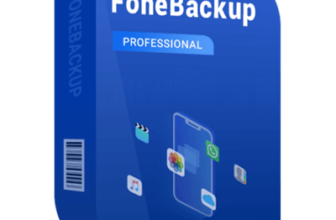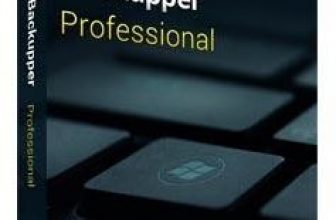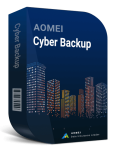
AOMEI Cyber Backup Giveaway
AOMEI Cyber Backup is a great tool for creating backups of your virtual machines. It’s easy to set up, supports many different formats and can be run from the command line. If you’re looking for a simple backup solution for your virtual machines, AOMEI Cyber Backup is worth a look.
Pros&Cons
AOMEI Cyber Backup Pros & Cons
Features overview
AOMEI Cyber Backup Features Overview
- Support for multiple Windows operating systems and virtual machine platforms (such as VMware, Hyper-V, etc.)
- Automatic disk expansion and compression, which helps to reduce storage requirements without affecting performance
- Snapshots for point-in-time recovery (PITR) or file/folder cloning
- Incremental backups support; this means that only changed files will be backed up (which makes the process quick), but it also means that restoring a full backup takes longer than with other solutions because it requires scanning all the changed files from scratch
- File-level backup; this feature enables you to select specific files or folders to back up instead of entire disks or partitions; however, note that this option may not be available in all editions of AOMEI Cyber Backup
AOMEI Cyber Backup Giveaway
How To Get AOMEI Cyber Backup Giveaway?
As a part of World Backup Day promotion AOMEI company shared a free full version of AOMEI Cyber Backup perpetual license which lets you to save $499.
- Download AOMEI Cyber backup using the link from the official website https://www.aomeitech.com/ss/download/qd/marketing/AOMEICyberBackupSetup.zip
- Or this one https://www2.aomeisoftware.com/download/qd/marketing/AOMEICyberBackup.zip
- Also you can try an official AOMEI World Backup Day 2025 promo page
- Run the software, log in and click on “license management” and enter the activation code.
- Unlimited VMs Activation code: AMCB-ODSKB-QWW9U-WPR9L
Why AOMEI Cyber Backup license code doesn’t work?
Is AOMEI Cyber Backup Giveaway Still Active?
As far as I know AOMEI Cyber Backup give away is a time-limited offer so in case the license code doesn’t work it means that it has already expired. As an alternative I can suggest you to take advantage of the exclusive 25% discount on AOMEI Cyber Backup.
Extra Info
AOMEI Cyber Backup (free license) Additional Info
Supported VMware workloads:
- VMware vSphere 8.0
- VMware vSphere 7.0
- VMware vSphere 6.7
- VMware vSphere 6.5
- VMware vSphere 6.0
- VMware ESXi 8.0
- VMware ESXi 7.0
- VMware ESXi 6.7
- VMware ESXi 6.5
- VMware ESXi 6.0
- VMware vCenter 8.0
- VMware vCenter 7.0
- VMware vCenter 6.7
- VMware vCenter 6.5
- VMware vCenter 6.0
Supported Hyper-V workloads:
- Windows 11/10/8.1/8
- Windows Server 2022/2019/2016
- Windows Server 2012 R2
- Hyper-V Server 2019/2016
- Hyper-V Server 2012 R2
AOMEI Cyber Backup Console can be installed on:
- Windows 11/10/8.1/8/7
- Windows Server 2022/2019/2016
- Windows Server 2012 and 2012 R2
- Windows Server 2008 R2
- Ubuntu20.04.1 LTS
- Ubuntu20.04.2 LTS
- Ubuntu20.04.3 LTS
- Ubuntu20.04.4 LTS