WonderFox HD Video Converter Factory Pro Review 2024 – An Integrated Solution for Video Conversion and Editing
At first sight, you might mistake WonderFox HD Video Converter Factory Pro for just another drop in the vast ocean of video conversion tools. Yet, it distinguishes itself with its comprehensive functionality. It’s designed for tasks like audio-video conversion, encoding, downloading, editing, and recording. What sets it apart? The backing of WonderFox’s unique video encoding technology, ensuring superior quality outputs than other HD converters.
Pros&Cons
Pros&Cons | What We Liked and Not
How can the tool help you?
What Is Great About WonderFox HD Video Converter Factory Pro?
This software isn’t merely about file conversion; it’s about enhancing compatibility. It supports a staggering array of over 500 formats and devices, ranging from the pinnacle of 8K UHD to standard definition. It’s a versatile tool, adept at managing a variety of formats such as MP4, MKV, MOV, and compatible with a plethora of devices from iPhones to Androids, and even Apple TV.
Its excellence extends to accommodating advanced encoders like H265 (HEVC), VP9, and AV1, positioning it as a formidable contender in the HD video conversion domain. WonderFox HD Video Converter Factory Pro leads the charge in HD video conversion, guaranteeing top-notch output up to 8K resolution. It also includes a Safe mode for conversions exceeding 2K, assuring a fluid user experience.
But it’s more than just an HD video transcoder; it’s an efficient HEVC converter, bitrate converter, and also doubles as a video downloader and editor. It excels in upgrading SD to HD, enhancing your viewing experience.
In this review, I’ll reflect upon my personal observations and experiences, offering a comprehensive overview of the software’s performance. Keep an eye out to discover more about the practical prowess of WonderFox HD Video Converter Factory Pro.
Installation
Downloading and Installing WonderFox HD Video Converter Factory Pro
Getting and setting up the free version of WonderFox HD Video Converter Factory Pro is pretty simple. Here’s a step-by-step overview from my experience:
First off, you need to find the download button for the latest software version on the official website. It’s usually easy to find. Clicking it starts the download, and then you just wait for it to finish.
Once downloaded, the next step is installation. If you have an older version installed, no worries. The installer handles overwriting the old files, which is convenient because it removes the need to uninstall the old version yourself.
Some important points to remember:
You don’t have to uninstall your current version of the software. The new install will automatically update and replace any old files.
If you’ve already activated the software before, you won’t need to register again. This makes updating to the new version quicker and simpler.
Overall, updating to the latest free version of WonderFox HD Video Converter Factory Pro is straightforward: just download, install, and you’re good to go – the software does the rest.
My personal usage experience
WonderFox HD Video Converter Factory Pro – Basics First
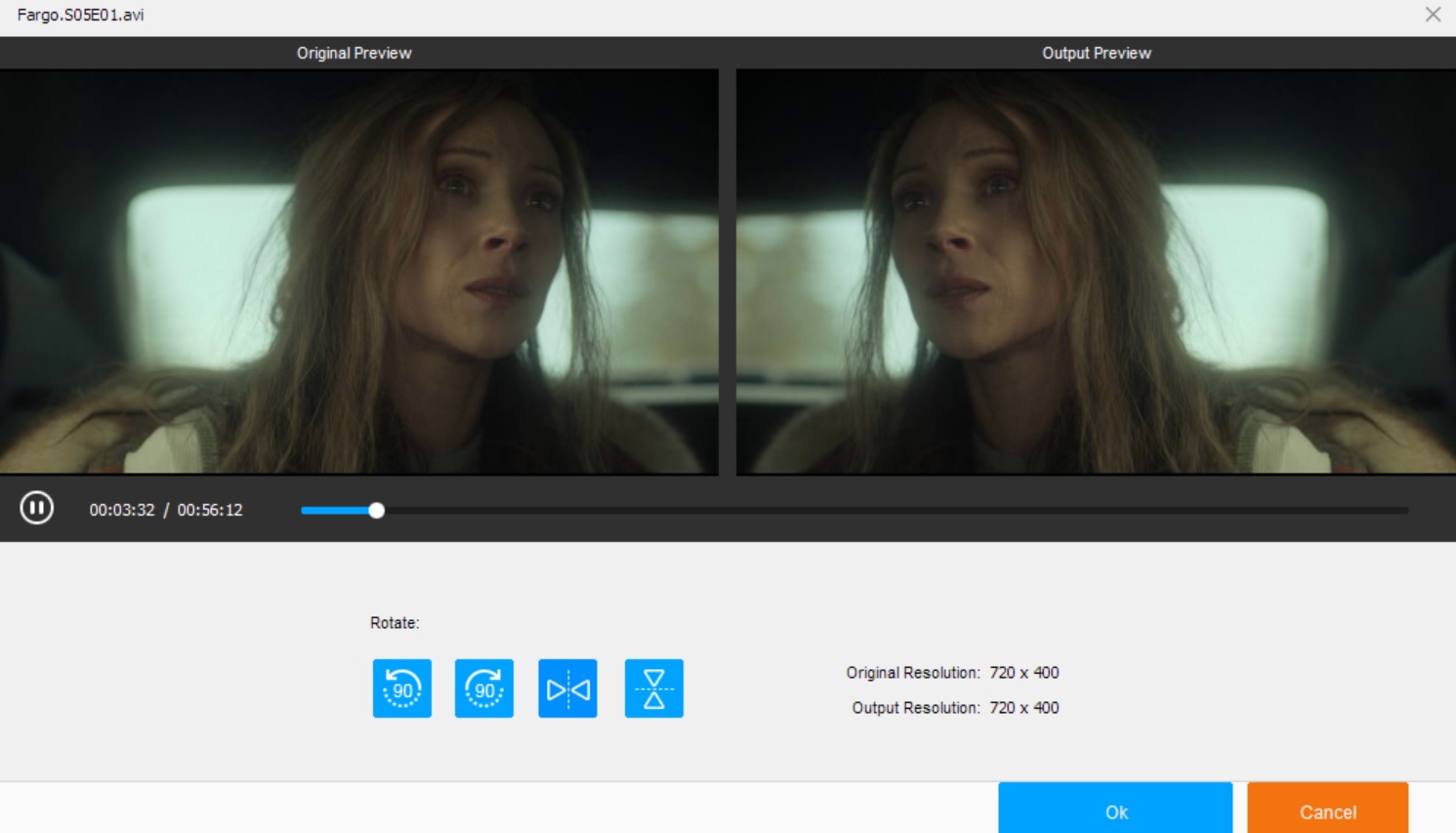
Essentially, this software specializes in video conversion and enhancement. It’s capable of upscaling standard definition (SD) videos to high definition (HD), and even to 4K/8K resolutions. This feature is especially useful for revitalizing old, lower-quality footage.
The operation is quite simple. You start by uploading the video you wish to upgrade. Next, you choose your desired output format – the software offers a variety including HD MP4 and Apple ProRes. After that, just click ‘convert’ and let the software work its wonder.
For my experiment, I opted to upscale a 720p video to 1080p. The interface was intuitive, offering several customization options like tweaking the output’s video quality and format.
A key highlight was the Picture Enhancement Tech (PET-1). It genuinely enhanced the clarity of the converted video, noticeably sharpening the image and enriching the colors.
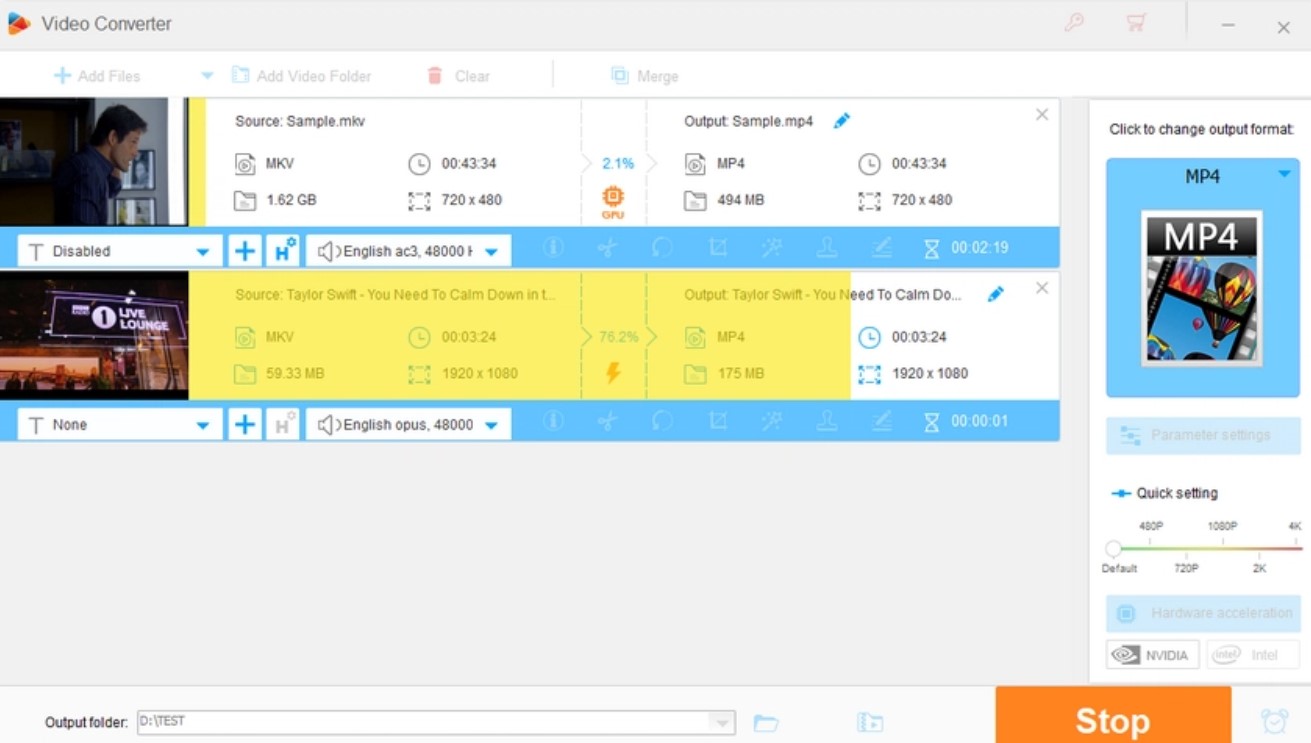
Features overview
WonderFox HD Video Converter Factory Pro Features
- Batch Conversion and Smart Fit Features – The Full version shines with its batch conversion, enabling the processing of many files simultaneously, even on modest PCs. The ‘Smart Fit’ option is a standout, automatically adjusting video settings according to the source and desired format, with manual adjustments possible.
- Speed and Efficiency – WonderFox’s Lightning Mode boasts conversion rates up to 50 times faster than standard. Initially doubtful, I was pleasantly surprised by its performance. A 2-hour HD video was converted in mere minutes, thanks to GPU acceleration utilizing NVIDIA NVENC, CUDA, and Intel QSV technologies.
- Video Editing Capabilities – The software isn’t just for conversion; it includes simple video editing tools. You can filter, trim, crop, merge, and watermark videos. These user-friendly features enhance the software’s multifunctionality.
- Audio Conversion and Clarity – It caters to audiophiles with Dolby 5.1 Surround Sound support and lossless audio formats like WAV and FLAC. The audio quality in conversions is notably sharp and distinct.
- Lossless Video Compression – It offers a way to compress videos with minimal quality degradation, ideal for saving space while retaining high video quality.
- Intuitive User Interface – The sleek, user-friendly interface is easily navigable, even for novices. The conversion process is smooth, yielding high-quality results.
- Additional Features – WonderFox HD Video Converter Factory Pro also features a video downloader for over 1000 websites, including YouTube, adding further utility to the software.
What really sets this software apart in the competitive market? Its standout features are undoubtedly its exceptional conversion speed and remarkable user-friendliness. Whether you’re dealing with big files or juggling multiple conversions simultaneously, it manages these tasks with remarkable ease and efficiency, never compromising on the speed of the process.
Moreover, its ability to operate unobtrusively in the background is a significant advantage. This feature allows you to continue using your PC for other tasks without experiencing any noticeable slowdown or system performance issues. It’s this seamless multitasking capability that enhances the overall user experience.
What’s hot in the latest version?
What I Liked in the Latest Version of the Program
I tried the latest release of WonderFox HD Video Converter Factory Pro, version 26.9, out on January 26, 2024.
I found that they’ve ironed out the network bugs in update processes and beefed up the MJPEG encoder’s solidity. Casting back to their September 2023 overhaul, the boosted core transcoding bits, new AV1 encoding feature, and smoother screen recording really hit the mark.
Nailing down those pesky H265 to H264 transcoding snags was a game-changer for me. All in all, these tweaks have truly ramped up the software’s performance and ease of use.
Users’ feedback
What’s the General User Sentiment?
I dove into the digital discussions surrounding WonderFox HD Video Converter Factory Pro, exploring various views on platforms like Reddit, Facebook, Twitter, and more.
It’s fascinating to observe the range of opinions. On Reddit, certain users, such as bazza_ryder, are not particularly impressed, favoring more established options like WinFF and Handbrake for their straightforwardness and dependability.
On checking review sites like TrustPilot showed me less information regarding the users’ ratings and feedback for Video Converter Factory as I found just a couple of users’ reviews with an average TrsutScore.
Google trends
What Do the Search Trends Suggest?
Delving into Google Trends provides an intriguing peek into the digital heartbeat of our world, unveiling the ever-changing tides of shared curiosities. In my latest exploration, I set out to decipher the search patterns revolving around WonderFox HD Video Converter Factory Pro.
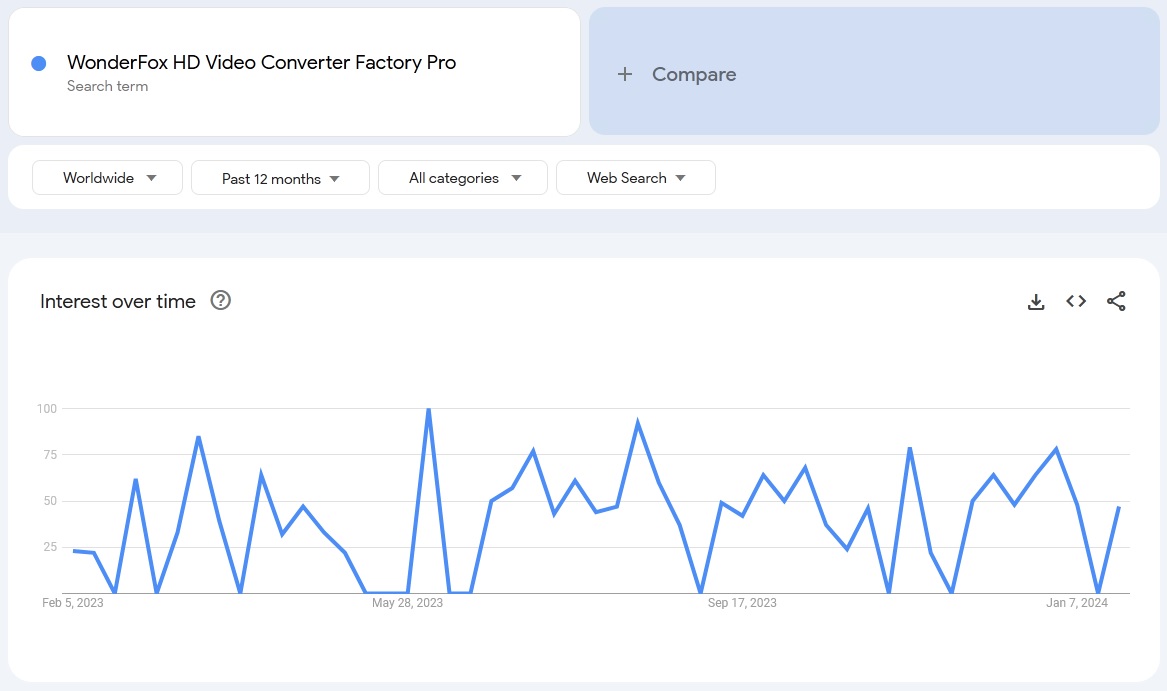
As evident from the initial search result, the graph displays a pattern of peaks and valleys, suggesting occasional spikes in search interest surrounding WonderFox HD Video Converter Factory Pro. These periodic upticks may correspond to noteworthy updates or promotional campaigns that momentarily engage the public’s interest before subsiding once more.
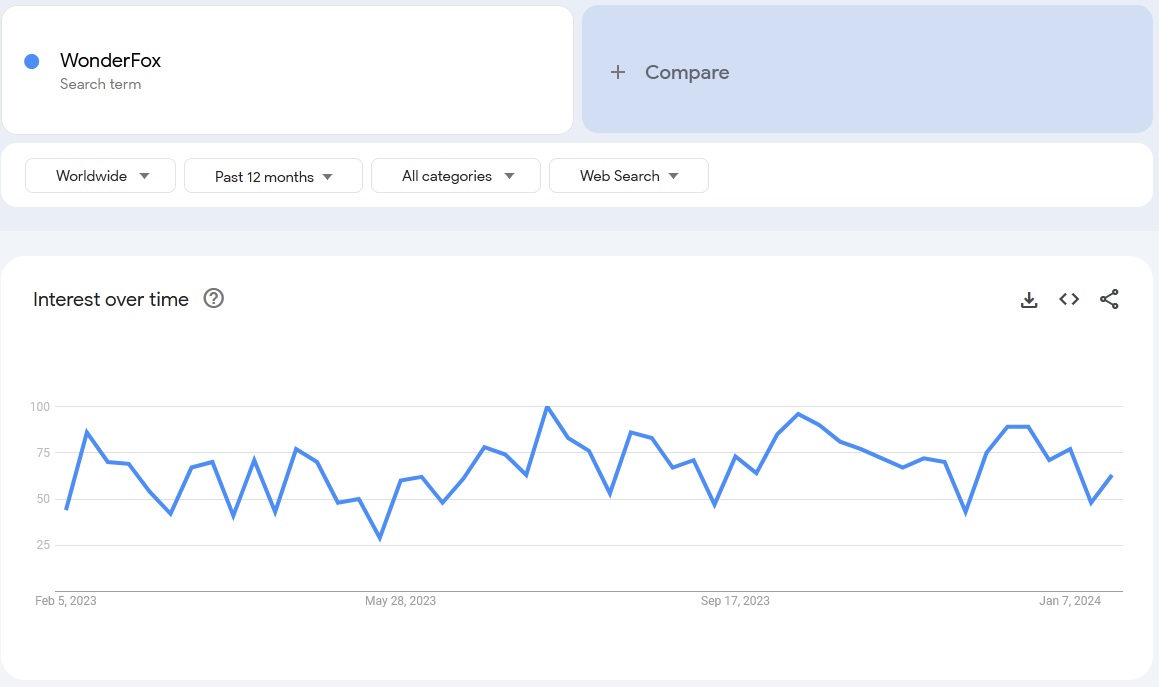
Transitioning to the second search term, the brand name itself, the trend line displayed a comparable level of instability. Whether it reflected the company’s diverse endeavors or interconnected subjects, the oscillating interest implied that particular occurrences or announcements probably exerted an impact on the search volume.
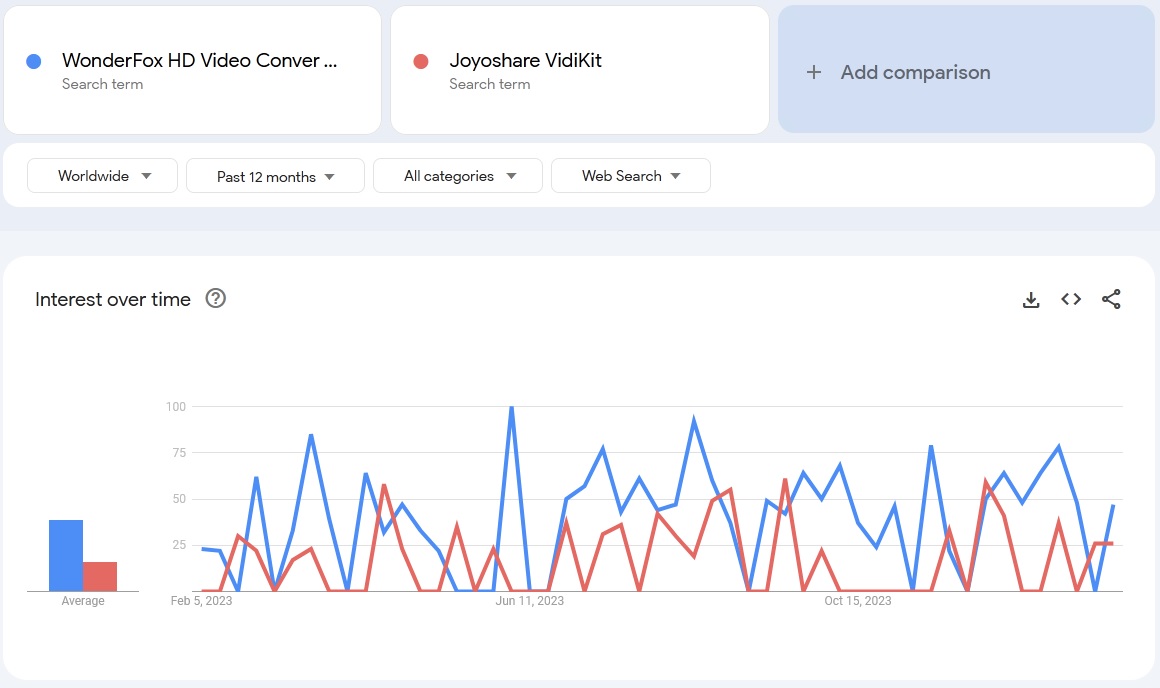
Finally, I pitted WonderFox against Joyoshare Vidikit in an online popularity showdown. WonderFox showed noticeable spikes in interest, indicating occasional surges in popularity, whereas Joyoshare Vidikit maintained a steady, albeit lower, level of attention. This comparison underscores that while WonderFox experiences sporadic bursts of fame, Joyoshare Vidikit enjoys a consistent, though less flamboyant, level of interest over time.
A few words about WonderFox
WonderFox Soft – The Company Behind the Tool
Established in 2009, WonderFox Soft has solidified its reputation as a leading developer of multimedia software. At the core of their offerings lies the highly acclaimed WonderFox HD Video Converter Factory Pro, complemented by a suite of products including DVD Ripper Pro and the All-in-one DVD Video Converter. Their commitment to crafting top-notch digital media processing tools has resonated with an extensive user base, now surpassing 10 million individuals across over 180 countries.
This far-reaching impact has been achieved through a harmonious fusion of extensive experience and state-of-the-art technology, firmly establishing WonderFox as a highly esteemed entity among users and garnering accolades from over 900 technology platforms. Behind the scenes, a dedicated team of software developers, editors, web designers, and service technicians channel their expertise into each product, ensuring not only the fulfillment but the surpassing of multimedia processing needs and user expectations.
Should you buy it?
Should You Buy the Pro Version?
The WonderFox HD Video Converter provides a convenient solution for Windows users seeking video conversion and basic editing capabilities. This user-friendly software enables you to effortlessly convert videos between various formats, merge clips, enhance video quality, and even download content from platforms like YouTube.
What sets it apart is its flexibility in output formats and its intuitive approach to simplifying complex choices. You can easily select the destination device, allowing for tailored conversion settings. While manual settings are available for specific requirements, the automatic options often hit the mark. Additionally, the ability to target a specific file size adds further convenience, ensuring your videos are suitable for any medium.
For those in need of a straightforward yet capable video editing tool, I recommend trying the Free HD Video Converter Factory unregistered version. It’s a reliable solution that delivers on its promises. If you wish to upgrade, WonderFox HD Video Converter Factory Pro offers flexible pricing options. You can opt for a 1-year subscription at $29.95, which includes free upgrades, or a Lifetime License at $34.95, featuring free lifetime updates and a bonus DVD Ripper Pro. Periodic promotion like “Buy One Get One Free” and a Family Pack for 3 PCs at $59.95 (originally $79.95) provide additional value.







