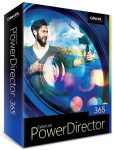Cyberlink PowerDirector 365 Review 2025 – A Modern Video Editing Tool Powered by AI
Despite being a feature-rich editing program, the CyberLink PowerDirector is surprisingly easy to use thanks to a well-designed UI backed by AI-powered editing tools. Like the proverbial wolf in a sheep’s costume, CyberLink PowerDirector hides powerful video editing tools underneath an unpretentious interface that is as easy to navigate as it is on the eyes. Nonetheless, here is a concise guide on how to use CyberLink PowerDirector to perform basic editing functions.
Pros&Cons
Pros&Cons | Check All Positive and Negative Sides
Beginners guide
Getting Started with PowerDirector for Beginners – Essential Features & Timeline Tools
Features table
Cyberlink PowerDirector 365 Features Table
| Transitions | |
| Motion Effects | |
| Titles | |
| Chroma Key | |
| Timeline | |
| Split Scenes | |
| Trim Scenes | |
| Zoom | |
| 3D Editing | |
| Enhance Image Color | |
| Drag & Drop Video Clips | |
| Analog Video Capture | |
| Video Stabilizer | |
| Trim Audio Files | |
| Mix Audio Tracks | |
| Youtube Upload | |
| Supported Video Export Format | AVCHD, AVCHD 2.0 (3D/ Progressive), MPEG-2 HD, WMV-HD, MKV H.264 AVC/H.265 HEVC (.MKV), M2TS H.264 AVC/H.265 HEVC (.M2TS), XAVC S (.MP4 with AAC Stereo/5.1 audio), AVI/DV-AVI (.AVI), H.264 AVC, WMV, H.265 HEVC, XAVC S, MPEG-4 H.264 AVC/ H.265 HEVC (.MP4) |
| Create DVD Discs | |
| Create Blu Ray Discs | |
| Supported Operating Systems | Windows 7, 8, 8.1, 10, and 11 (64-bit) and Mac OSX 10.14 |
| Website | https://www.cyberlink.com/ |
How to use
Cyberlink PowerDirector 365 User Guide
Getting Started
Once you launch PowerDirector, you can choose from four different modes to get started. The four modes are Full Mode, Storyboard Mode, Slideshow Creator, and Auto Mode, which are self-explanatory. If you want to access PowerDirector’s entire range of features, select Full Mode. In Full Mode, you can see the 4 main tabs at the top of the window – Capture, Edit, Produce, and Create Disc. The Capture tab lets you record videos on your device with the help of a webcam, camcorder, or microphone. You can launch the Screen Recorder to capture on-screen content. Use the Slideshow mode to quickly create a photo slideshow in video format or select Auto Mode to create a movie from scratch with the help of the Magic Movie Wizard. The Auto Mode is ideal for amateurs and beginners.
Import Files
Importing media files for editing in PowerDirector is as easy as dragging and dropping them into the Library Window. You can manually import files from your device by clicking the “import media” button in the Edit tab. Use the shortcuts “Ctrl+Q” and “Ctrl+W” to import media files and media folders, respectively. Once you have imported your media files in the Media Library section, you can drag and drop them onto the timeline below to start editing.
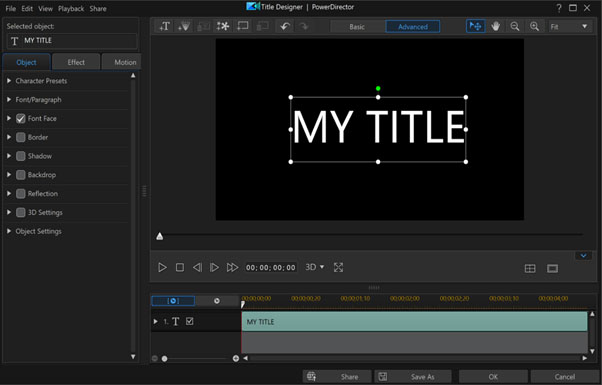
Basic Editing
The Edit tab, as you have guessed correctly, lets you edit your video clips. You can find the various editing features like effects, transitions, and titles on the left navigation panel. Click on the different control options on the left navigation panel to add media, effects, transitions, templates, titles, overlays, and other content. Simply drag and drop an effect onto the timeline to further fine-tune them.
Saving and Sharing
Once you have completed a project, go to the Produce tab to either export the finished project to your computer or share them directly on your social media channels. If you want to burn your projects onto a DVD or Blu-ray disc, go to the Create Disc tab.
For any further assistance with the PowerDirector, check out CyberLink’s online learning center for video tutorials, extensive how-to guides, and basic editing tips.
Features overview
Cyberlink PowerDirector 365 Features Overview
Transitions
CyberLink PowerDirector offers a comprehensive collection of premium plug-ins, cool transitions, stylistic effects, and creative design packs that enable users to create immersive video projects. Use PowerDirector’s pre-designed transitions to seamlessly connect video clips and create a work of art. You can also delve deep into CyberLink’s perpetual library of stock assets, including over 8 million royalty-free images, videos, and music tracks from Getty Images and Shutterstock.
Motion Effects
PowerDirector allows you to easily speed up or slow down video clips by simply dragging and dropping speed effects onto the timeline. The software employs an advanced video stabilizer to fix shaky footage. Pan and zoom effects further help you to highlight certain aspects of your project and guide your viewer’s attention. Get creative with PowerDirector’s animated features, including stickers, customizable titles, overlays, motion graphics, and sound effects.
Chroma Key
You can now easily create Hollywood-style green screen effects with the aid of PowerDirector’s improved chroma key engine and multi-key color sampling. One of the best aspects of the chroma key is that it allowed me to remove backgrounds during live streaming and add custom overlays. PowerDirector’s chroma key is one of the most functional and effective green-screen features I have used in a long time.
Timeline
The timeline of a video editing program may make or break the program depending on how functional it is in design. CyberLink PowerDirector nails design and functionality by creating a timeline that is at once visually modern yet functionally simple. Storyboard editing with the PowerDirector is as easy as it can get thanks to a timeline that allows you to trim, split, and re-arrange media clips with only a few clicks. You can even assemble multiple sequences by selecting entry and exit points within a series of clips.
Video Editing
Create split-screen video collages with cool effects like animated intros and outros with the help of PowerDirector’s customizable templates. An intuitive template designer coupled with thousands of customizable intros and outros enables users to quickly create and edit engaging content for their audience. Enhanced keyframe controls enable you to fine-tune video effects, transitions, animations, masks, and overlays with ease and dexterity that is rarely seen in top editing applications.
Enhance Footage
Enhance the video clips and images in your projects with the help of advanced editing features like LUTs, color matching, split toning, color enhancement, lens correction, and HDR effect, to name a few. I found myself regularly using the efficient lens correction tool to rectify common imperfections such as chromatic aberrations, fisheye distortions, and vignetting. While the color match tool automatically replicates the color tones of any reference videos to create a consistent look, the HDR effect allowed me to showcase the best parts of my footage by highlighting important colors and details.
Audio Editing
Achieve pristine and studio-quality sound by using PowerDirector’s useful audio-editing tools such as the vocal remover, vocal transformer, audio ducking, and audio smart fit. The smart fit is an excellent feature that automatically tailors the background music to fit the length of your video clips. A wide variety of AI-based tools, including audio denoise, speech enhancement, wind removal, and DeReverb enables you to minutely control the audio of your projects.
AI Tools
Speaking of AI-based tools, CyberLink’s successful foray into AI will open new avenues for software companies to similarly employ AI to intuitively edit video and raw footage. If you are as skeptical of AI-based tools as I was before using them, rest assured that CyberLink PowerDirector’s AI tools are not a gimmick and they are here to stay. Among the several new innovative features, some of my favorites to use were AI object selection, AI object detection, AI motion tracking, and AI sky replacement.
Trends & Competitors
Trends and Competitors
Google Trends is an analytical website that analyses and graphically displays the popularity of specific search terms in a certain region over a specific period. I used Google Trends to study the interest in keywords like “CyberLink”, “CyberLink PowerDirector”, “AVS Video Editor”, and “Corel Video Studio Ultimate” within the USA.
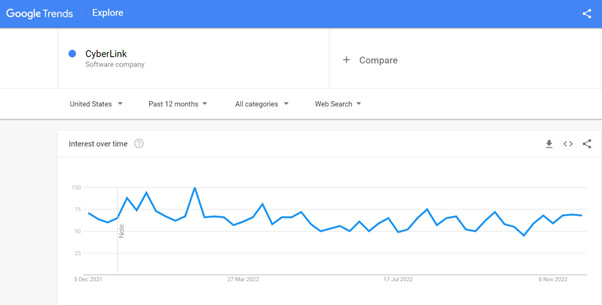
Interest in the software company “CyberLink” has been higher than average over the past 12 months and rarely dropped below the average mark. The consistent public interest in the search term is a testament to CyberLink’s dedication to staying relevant by regularly updating and upgrading its products. Interest in “CyberLink” peaked around late February 2022 just before the company released a set of much-awaited new features for the PowerDirector 365. As per Google Trends, interest is again on the rise indicating that the company is likely to release new updates or features to its products.
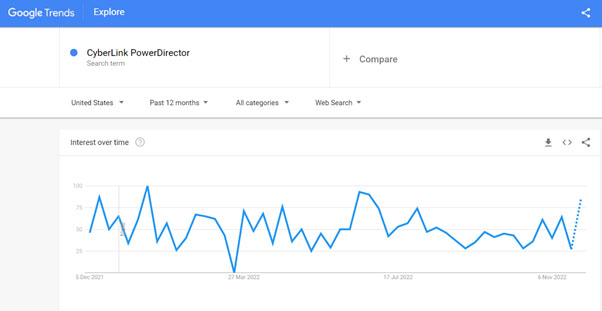
While not as convincing as the interest in its maker, interest in “CyberLink PowerDirector” has been fairly high albeit with a few ups and downs. Interest in the search term predictably peaked during January 2022 just after the addition of several sophisticated features to the PowerDirector 365 in December 2021. Most of the features added during this time were AI-based, something that has been in the works for several months prior to their release.
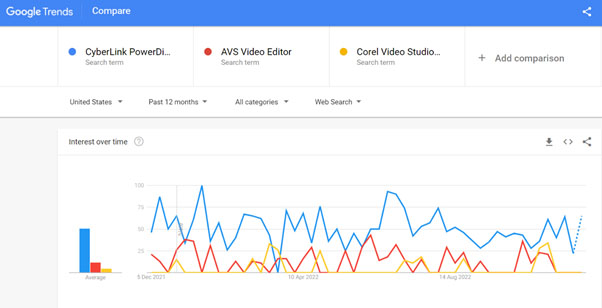
On comparing “CyberLink PowerDirector” with a couple of its nearest competitors, I was surprised by how high the average interest in CyberLink PowerDirector was when compared to “AVS Video Editor” and “Corel Video Studio Ultimate”.
While AVS Video Editor is a fairly new player in the video editing market that is still fighting for a foothold, Corel is one of the pioneers in this market. However, the average interest in Corel VideoStudio Ultimate over the past 12 months has been even lower than that in AVS Video Editor, most likely due to Corel’s reluctance to update its products as regularly as the likes of CyberLink and AVS do.
Reviews & Ratings
Cyberlink PowerDirector 365 User Reviews & Ratings
User reviews of software products and services are essential in determining the performance of such products and services after they are released in the market. Tech forums and social media platforms are a haven for users praising and complaining about the performance of products and services. Thus, I explored Facebook, Twitter, Reddit, and various tech forums to gather information about the public opinion of CyberLink PowerDirector.
I came across several posts, mostly videos, on Twitter praising by displaying the effectiveness of the PowerDirector applications in creating stunning videos. The program seemed particularly popular among Japanese and other Asian creators, many of whom claimed to be using it to create and edit anime-style videos professionally. As per several posts on Facebook and Reddit, PowerDirector has a pristine reputation among users from various parts of the globe as a reliable software program for editing videos easily and efficiently.
I also explored some notable consumer review websites such as Trustpilot and SiteJabber in search of unbiased reviews from real users. As it turns out, real user reviews of CyberLink PowerDirector are as elusive as a needle in several haystacks. Cyberlink gained 1.5 out of 5 TrustScore at TrustPilot with more than 74% negative reviews and only 9% excellent and 3% good scores.
Conclusion
Conclusion
CyberLink PowerDirector is one of the most feature-rich yet easy-to-use video editing applications I have used and reviewed to date. With ample effects, sophisticated editing tools, and a perpetual library of stock assets, PowerDirector is a professional’s dream that is surprisingly easy to use. The program’s sleek and intuitive UI coupled with various AI-based tools make it one of the best video editing applications for beginners and professionals alike. However, the software suffers from a problem of plenty as its countless features, some of which are only marginally useful, make it a resource-heavy program that demands a lot out of your system. With a price tag that sits on the fence between affordable and expensive, CyberLink PowerDirector is worth trying if your computer system has the appetite for it.